All about YouTube Shorts
Launched in 2021 and already with impressive numbers, we are going to tell you in this article all you need to know about YouTube Shorts to rock the platform.
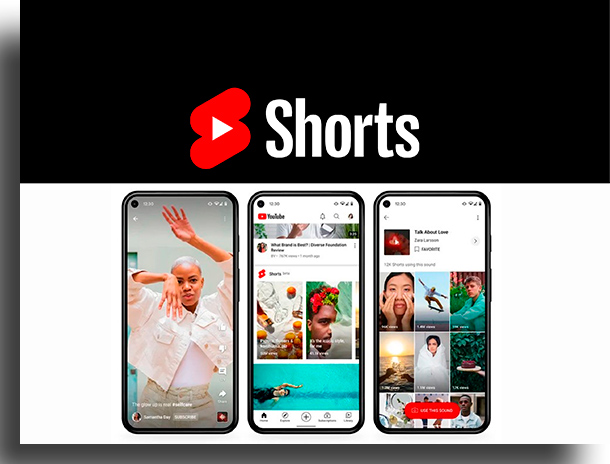
The beta version of YouTube Shorts emerged as a way to increase views on the platform, also focusing on short videos. We know that YouTube is a tool for more dense, educational, and funny videos.
But with the growing virality of short videos on platforms like TikTok and Instagram Reels, YouTube saw an opportunity to embrace this style of content.
The tool is already in more than 100 countries and its beta version launched in the United States in March 2021 has surpassed 6.5 billion daily views.
So, do you still think little of it? Don’t have a YouTube channel yet?
So check with us in this article for everything you need to know about YouTube Shorts and get ready to create, and watch, amazing content in this format.
What is YouTube Shorts?
Basically, Shorts are vertical videos of up to 60 seconds, but they don’t disappear from your channel, like Instagram Stories, for example.
In addition, creating content on YouTube can make your videos have a much longer life, precisely because of the way the platform works with the algorithm.
Anyone can create videos for Shorts, you just need to install the app and have a YouTube account.
Videos can be recorded directly in the app or through other apps and video editors. In addition, they have an infinitely scrollable feed – any resemblance is perhaps not coincidental – and they often offer licensed music.
As for the reactions of the viewers, they are the same as those we have already found on the platform. Like, dislike, comment, share and subscribe to the channel are available, and easily accessible, on YouTube Shorts.
How to view videos in Shorts?
You can access the videos simply and easily.
If you are on your computer, go to YouTube and, on the left side of the page, you will find “Shorts” in the menu.
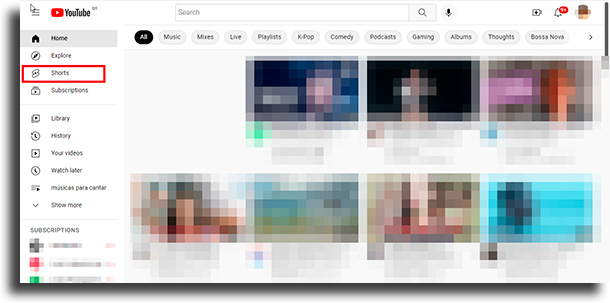
Then just watch and scroll.
If you open YouTube on mobile, the Shorts icon will appear on the bottom menu of the screen, just like in the app.
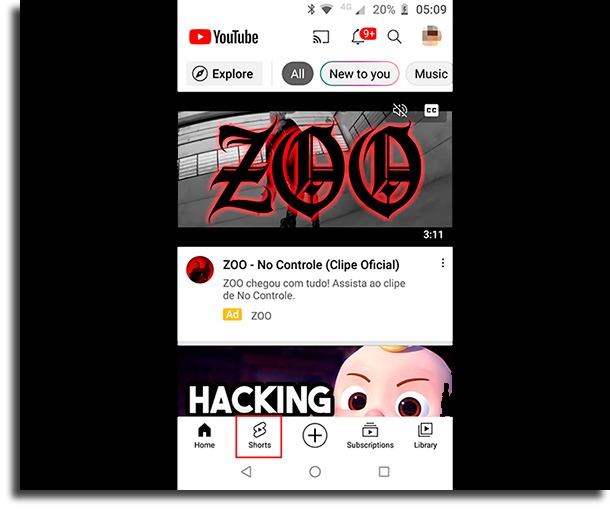
How to create YouTube Shorts?
First, log in to your YouTube account on your mobile. In the bottom menu, click “+” and then “Create a Short”.
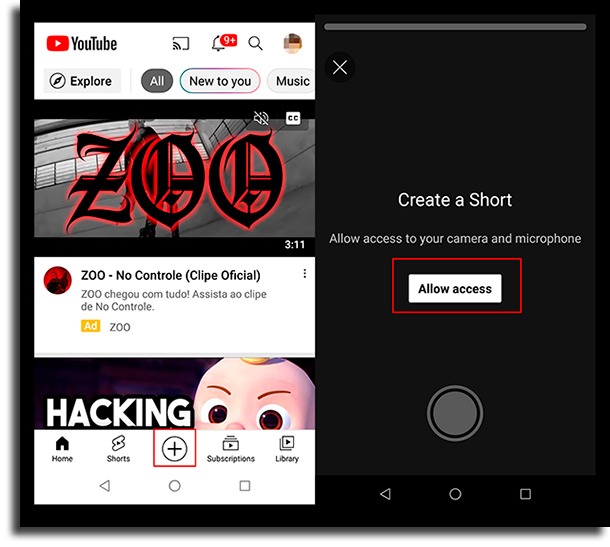
Give your camera and microphone the necessary permissions so you can start filming your YouTube Shorts!
Before shooting, you can add music to your short YouTube video.
To do this, click on the “Add Sound” icon at the top of the screen. In the next menu, you can choose a song by scrolling through the tracks or searching for something specific.
If you haven’t made up your mind right away, you can always add music after shooting.
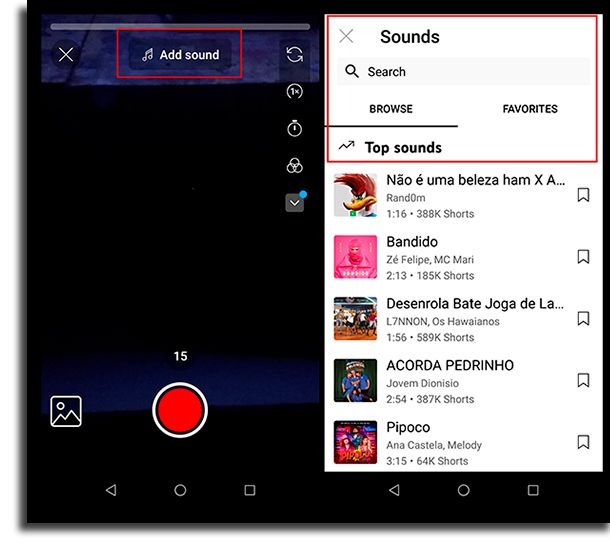
Having chosen your music, let’s go to the length of your video.
If you want to make a video that lasts under 15 seconds, just hold the big red button and start recording. However, if you want to create longer content, but in less than a minute, just tap the ’15’ icon above the “Record” button.
The interesting thing here is that you can create multiple mini clips just by holding and releasing the “Record” button.
But the fun doesn’t stop there. In the side menu, you have access to some resources. You can record at different speeds, play around with various filters, adjust your transitions, add text, retouch your video, and much more.
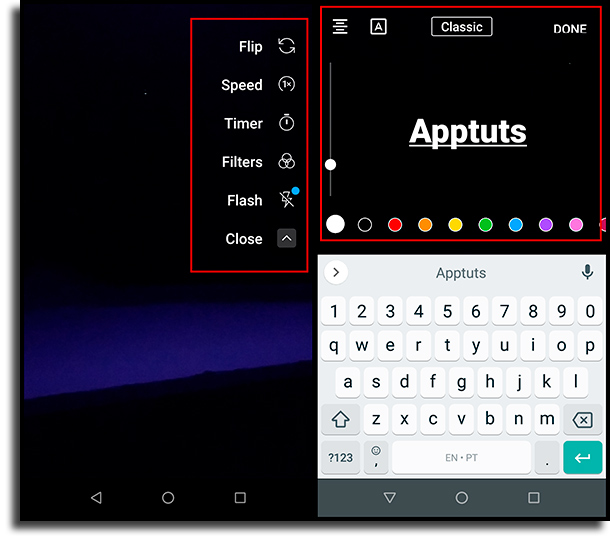
These effects can be applied before each clip you shoot, which means your YouTube short can be packed with as many effects as you like!
After shooting your short YouTube video, you can edit and add music if you haven’t done so before. You can still scroll through your video’s timeline, frame by frame, for any last-minute changes.
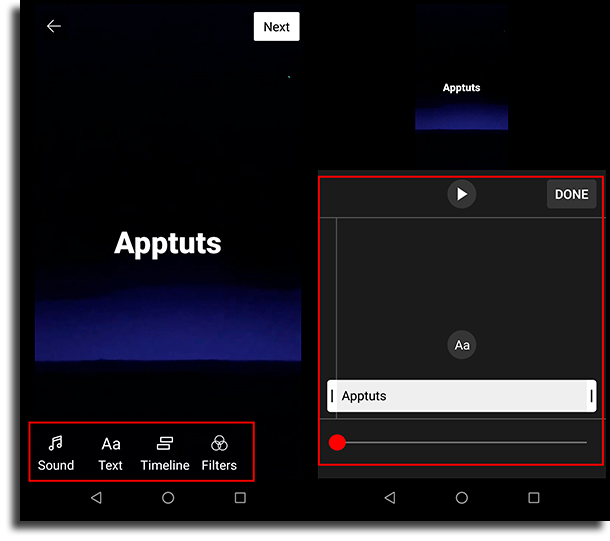
The final section lets you add details to your YouTube Shorts.
You have 100 characters to spark curiosity for your video and enter hashtags and set up your video’s visibility and audience, just as is normally done when we upload long videos on the platform.
And that’s it, your video will be live!
Can I use any song in YouTube Shorts?
If your strategy asks you for a song that you can’t find in the tool, what to do?
Maybe a song from some video editing app can be better than the options that the platform offers and that’s ok.
However, it is worth remembering that you need to ensure that you have the correct license for the songs. Otherwise, your video will be muted, or even blocked by YouTube.
Benefits of using Shorts
If you are an influencer, content creator, or work in digital marketing helping your customers to grow their brand, Shorts can definitely help you.
Even if you don’t have a channel yet – and you should really consider it – start with the Shorts.
This way you will be able to perceive a new audience that can consume your short content and also longer videos, and it helps the YouTube algorithm to suggest your channel more and more.
Below we will show you three main benefits when we talk about using the YouTube Shorts tool:
- Low upfront investment: You can start creating great content without needing fancy equipment. With your smartphone and a YouTube account, you can now make YouTube Shorts videos.
- Organic Outreach: Shorts work as a gimmick or an ad for your main channel. In all videos, the “Subscribe” button is always visible. That way, if someone is enjoying your content, it’s easy to subscribe and access your channel.
- Engagement: You can increase YouTube Shorts engagement and interactions and this can boost your channel’s performance from an algorithmic point of view.
So put fear aside and believe in this platform that is the second most accessed social network in the world, beating Instagram, TikTok, and other networks, and in addition, it has impressive numbers of views.
However, if you’re wondering if you can make money with Shorts, let’s talk a little about it.
Are YouTube Shorts monetized?
According to the platform itself, at the moment, content creators still do not participate in the advertising revenue of the ads displayed during the videos.
However, there is a possibility that channels will receive a financial reward.
The YouTube Shorts fund has approximately $100 million that will be distributed to top creators.
In August 2021, for example, more than 3,000 creators received between $100 and $10,000 a month with YouTube Shorts.
Now, remember that not only Shorts’ money lives on the platform.
This can be another tool for building and retaining your audience. Think about it!
Strategies for creating YouTube Shorts
Short videos are already a rage on other social networks and adding them to your strategy is a positive point.
Through them, more people can reach your channel. So when planning your video creation, it’s worth considering:
- Optimize your YouTube Shorts: Include the hashtag “#shorts” in your video descriptions so that the platform delivers more and more of your content.
- Quick Tips: Take the opportunity to create quick tips and topics that help your community through your shorts, valuing this communication channel.
- Enjoy content from other networks: if you’ve created content that did super well on other networks, rearrange it using YouTube tools and post it!
These and other situations can bring a lot of followers to your channel.
Finally, remember that you can link some subjects from the shorts with longer videos on your channel and promote them.
This will make viewers interested in your content and increasingly consume your videos and, consequently, YouTube will suggest your channel even more.
Already know everything about YouTube Shorts?
So it’s time to get your hands dirty, or rather, on your cell phone and create amazing videos. Take the opportunity to share this article with friends and also read:
- How to edit videos with Canva
- How to create a seamless carousel in Canva
- The 16 best scheduling apps for Instagram





