8 apps to find out WiFi passwords on Android 7
Apps to find out WiFi passwords on android? Does it really work? Contrary to what many people think, it is possible!
Tired of wasting your mobile data and roaming? No need to worry about it anymore! No more having to ask your neighbor to share a password with you or having to walk to an establishment just to use the local internet.
So keep an eye on this list we’ve prepared for you to save time and money when connecting. So you save the data plan and operator roaming and even your smartphone battery will be more functional when using any of these apps to find WiFi password on Android.
Tip: One solution to keep your passwords safely stored and not need password-cracking apps is NordPass.
It makes it possible to generate strong and random passwords, in addition to saving the codes you already use to log in to services or social media. That way, you’ll never have to use the “I forgot my password” function on websites or apps again.
Learn all about NordPass and start using it right now by following this link!
1. WiFi Password Recovery
WiFi Password Recovery is an app to app to find out WiFi passwords on Android that you have already connected, but for some reason you lost connection. No problems with the user interface, it’s very simple to use!
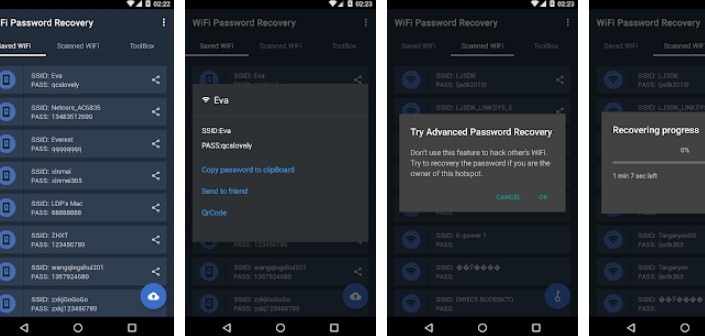
This app works as a professional WiFi password retriever. But be careful, as it does not promise to successfully recover phones that have not been rooted. Which can be considered a negative point, since not everyone is a superuser.
You only need to authorize the permissions requested by the app so that it has access to your history. It quickly checks your information and completes the scan. It recovers the forgotten password by rooting your device, that is, you need to have your phone backed up and be an advanced user.
If not, all is not lost, just log into your Google account and recover them. From there, just copy the WiFi passwords and that’s it! WiFi Password Recovery is available via this link and is rated 4.1 on the Play Store.
2. Instabridge
Instabridge is a really interesting app to find out WiFi passwords on Android. It doesn’t exactly show you the password for a Wi-Fi, instead what the app actually does is allow its users to unlock access points from public networks. That is, if you know the password and connect to a public Wi-Fi network, you can open the connection to other Instabridge users.
It also has some aspects of social networking and offers a ranking of which users have unlocked the most access points. The app is ideal for those traveling abroad and needing access to public Wi-Fi. In addition, it does not block browsing, so you can access whichever websites you want and enjoy your mobile data with WhatsApp and other social networks. Click here to download it for free.
3. Osmino Wi-Fi
Osmino is a very practical application! It shows, in graphs, your online traffic and tests your connection speed. You will see the nearest internet access points on the map and connect automatically without limiting data.
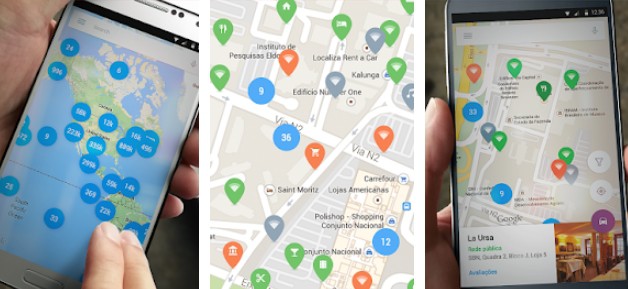
Osmino Wi-Fi is in several cities around the world and is one of the best apps to find out WiFi passwords. It is also possible to register network passwords and share them with users of the app. It works like a database, which makes it possible to store countless passwords from different access points.
They are shared and available networks and there is no scam, according to the app’s team. What’s more, you can route internet to other devices. The app records your connections in a cloud space and even lets you search for new networks.
When traveling, for example, you can enter the location in the system and save connections in advance. So you don’t have to spend your roaming data. It does not promise connection security, even because public networks are subject to fraud, that is, it is at your own risk.
The idea here is speed! It is worth remembering that Osmino only connects to public networks. The app can be downloaded from this link and is rated 4.2 on the Play Store.
4. WiFi Map
WiFi Map is another excellent alternative on our list of apps to find out WiFi passwords. Its main objective is to ensure that users can get free, fast and reliable internet wherever they are. It doesn’t show you hidden passwords, but it offers more than 100 million access points spread all over the world.
You will be able to take advantage of smart search features, find high quality WiFi networks using the maps and even share the access points on social networks such as Facebook, Instagram or Twitter. The app is free, just go to Google Play to try it out!
5. WiFi Analyzer
WiFi Analyzer automatically connects to the nearest free network access. Making your connection faster and more practical. It provides all the information you need about any and every network you need.
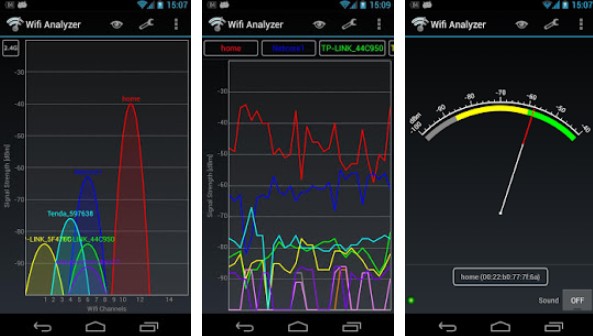
It is, as the name implies, a WiFi analyzer. It gives you data such as statistics, confidence level, network strength, rating of the best connections, internet signal strength and even the address on the router or access point signal. You can see all this in a well-organized way presented to you with subdivisions on your smartphone screen, which will be divided into 5 parts.
The information is described in English, which could be considered a negative point if you are recommending this app to a non-fluent person, but the app’s interface is easy to understand and usable. Download it from the Play Store, where the app is rated 4.4 stars.
6. WiFi Password
WiFi Password also allows you to connect to WiFi networks even if they are password locked. A nice differentiator is that it detects networks that may be insecure and avoids them, ensuring that your connections in hotspots are as secure as possible. Even so, it is clear that you should still be careful when using public networks so that your passwords are not stolen.
It also offers millions of access points and has its own protection system. In addition, you will be able to share the networks with your own contacts! Download it for free on Google Play!
7. WiFi Magic
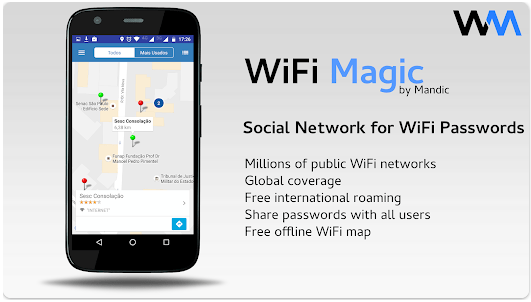
WiFi Magic has a database with public passwords and makes them available as if it was a social network. App users are responsible for increasing the amount of registered passwords. Thus, numerous access points are constantly being updated in several different locations.
You will need to register with a specific login and password, which means you must create an account in the app. Lucky for you, all you need to do is connect with your email or you can also login via facebook if you so desire. Your password will be saved in the WiFi Magic cache memory, but it is worth mentioning that this is not an option, but an automatic action of the application.
This allows you to always be connected in a faster and more qualified network. It shows the status of networks and differentiates them with colors:
- Green: WiFi without password;
- Yellow: WiFi that requires you to register to connect;
- Red: WiFi with password.
Besides the status, after choosing a network, a new screen will open on your smartphone and you will know the name, address and distance to the network. Download WiFi Magic by clicking on the link to the Play Store where it is rated 4.0.
8. WiFi Warden

WiFi Warden works as a network encryption app. You choose a particular WiFi and receive a super descriptive analysis of it. Frequency, channel, address, name, connection strength, security and approximate distance are some of the data provided.
On some smartphones it is necessary that the user has performed a backup on devices with Android 4.4 and earlier, but from the fifth edition it will not be necessary, although it is always recommended. WiFi Warden tests the network and connects with a PIN generator. You can also increase the security of your router, change your WiFi password and even recover passwords.
Oh yes, you will also be able to see who is using your router! The paid version of the app is only for removing ads and there are no products sold with it. So, you have access to all the tools in the free version by downloading WiFi Warden through this link. WiFi Warden is rated 4.5 on the Play Store.
Be extra careful when using public networks
As we don’t want you to have your passwords stolen or even to have your Facebook hacked, alongside your other social networks, we bring you some security tips. We really recommend following them so that you can ensure your privacy and avoid problems with improper access to your information.
When using public networks, your devices are naturally exposed and somewhat vulnerable. Malicious users can identify which devices are connected and through that access that device or try to extract data from your Android smartphone.
This doesn’t mean that using public networks is always dangerous, but we recommend that you follow these security tips to protect your privacy:
- Download and install a good Antivirus application for your Android smartphone;
- Do not log in or enter passwords in apps unless absolutely necessary;
- Keep your Android up to date. System updates often bring improvements to security and privacy;
- Don’t forget to encrypt your Android.
Also, if you have an iPhone, there’s a bunch of security apps we can recommend for you as well. Check out the best security apps to keep your iPhone protected.
How’d you like these apps to find out the WiFi password on Android?
Was this list useful to you? That’s good to know! Don’t forget to share this article with other Android users that could also make use of these apps! And since you might be into traveling, check out these ways to solve Google Maps problems on your Android!




