You to Gift Service Review: Best Giveaway Tool Ever!
Thousands of giveaways take place on Instagram every day. For the organizers, it’s a good way to publicize their profile, product, or brand, and for the participants, it’s an opportunity to get a nice prize. But often the organizers forget that one of the main criteria of a good giveaway is the transparency of the process and the participants’ possibility to have a certain amount of control over it. In this article, I’ll tell you how to use the You to Gift service for hosting Instagram giveaways and picking the winners based on comments and likes.
Here are the top 8 features of the You to Gift service:
- It’s safe. You don’t need to provide your Instagram username/password or register on the site. Just provide the link to your giveaway post and pick a winner.
- It’s versatile. With You to Gift, you can pick a winner based on likes, comments (all or only unique ones), and profile subscriptions. Additionally, you can download your follower, like, and comments database in Excel or CSV format from any public Instagram account.
- It’s fair. You to Gift will collect 100% of the data and leave nothing out. An Excel document with a numbered list of participants will be available to you once the data collection is over. Post a link to it on your social media profiles so your subscribers can find themselves in the spreadsheet and make sure the results are calculated objectively.
- It’s verified – the service has been on the market since 2019 and helped run more than 1,750,000 giveaways. Its performance is best evidenced by user reviews – there are more than two thousand on the site and they are all left by real people.
- It’s free. Use the full functionality of You to Gift by downloading the app available on the App Store and Play Market. You don’t have to pay anything – the first giveaways are completely free. P{ick giveaway winners on Instagram or YouTube, download your database of subscribers, likes, and comments in Excel or CSV format, and use the free random number generator.
- It does screen recording. Now you won’t forget about it because the You to Gift app will send you a reminder before you start. When it’s over, the video will be saved to your device’s gallery. Post it on your social media profiles to show your followers that the winners were chosen fairly.
You to Gift Review
Pick a winner
- To determine a giveaway winner, click on the Pick a winner button on the main page of the website, in the Instagram or YouTube section (based on what social network you use to pick a winner).
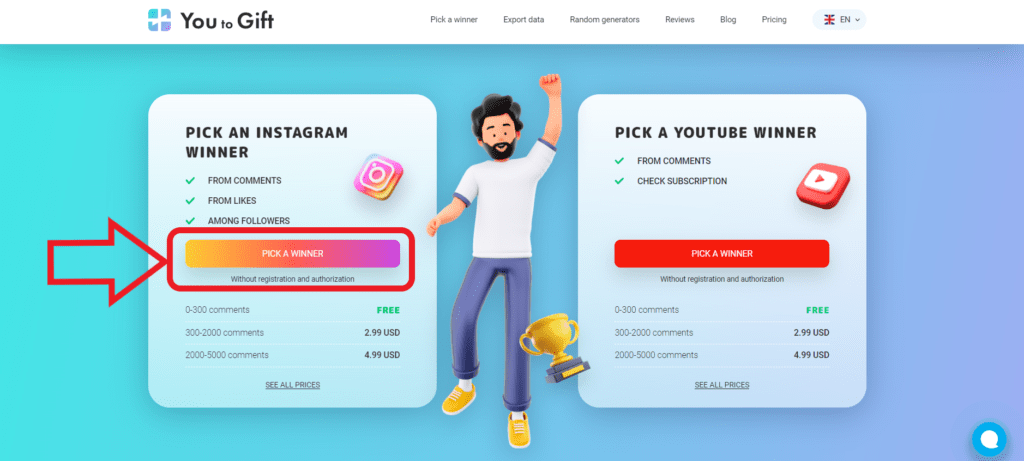
- Insert the link to a giveaway post and click on Find.
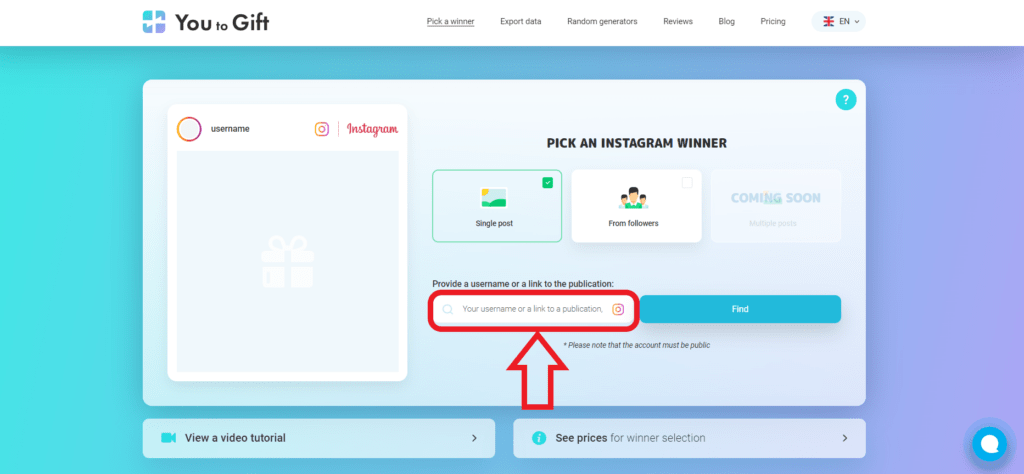
- Choose criteria for winner determination (all comments will be included by default): in section 1, you can set database collection based on the authors of unique comments (only 1 comment from each participant will be taken into account) or based on likes. If necessary, use section 2 to automatically check the rule compliance.
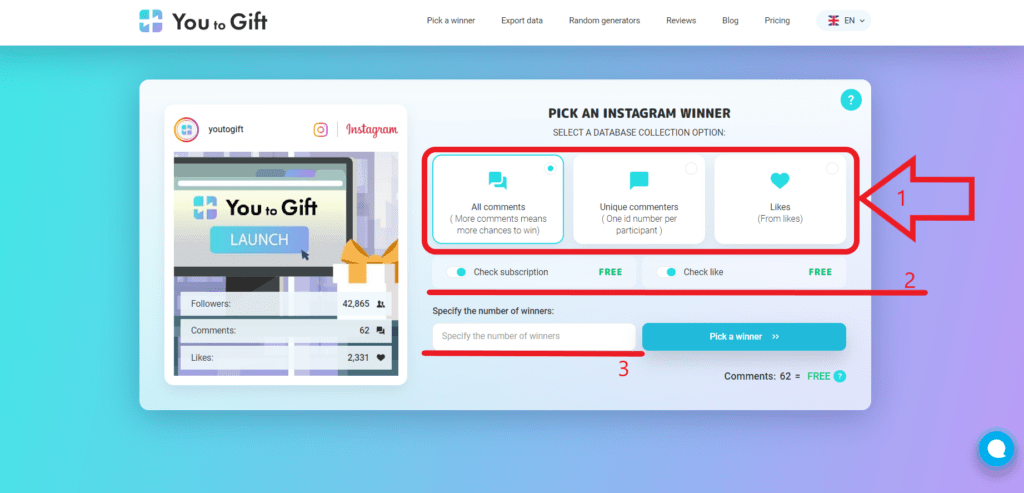
Specify the number of possible winners and click on the Pick a winner button.
- After the data is collected and processed, you will be redirected to the winner selection page. Click the Pick a winner button to activate the generation of a random winner number.
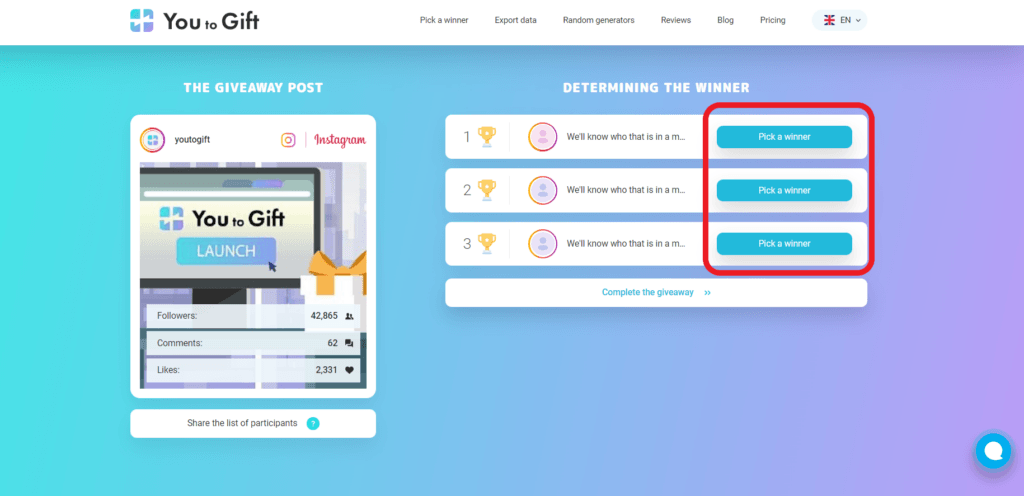
The randomizer will generate a winner’s number and display their username and profile photo.

- The service will automatically check if the winning participant liked the giveaway post and followed you.
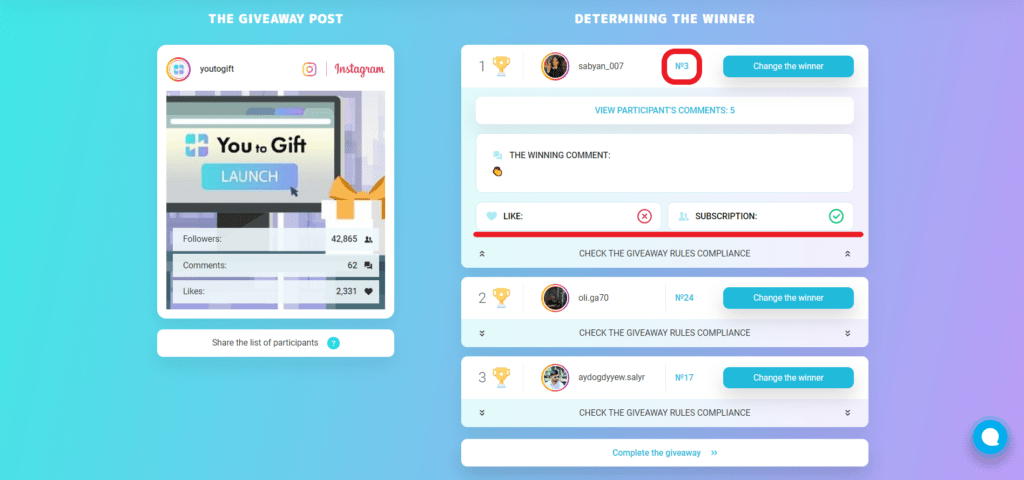
To view all winner’s comments, click on the View participant’s comments button.
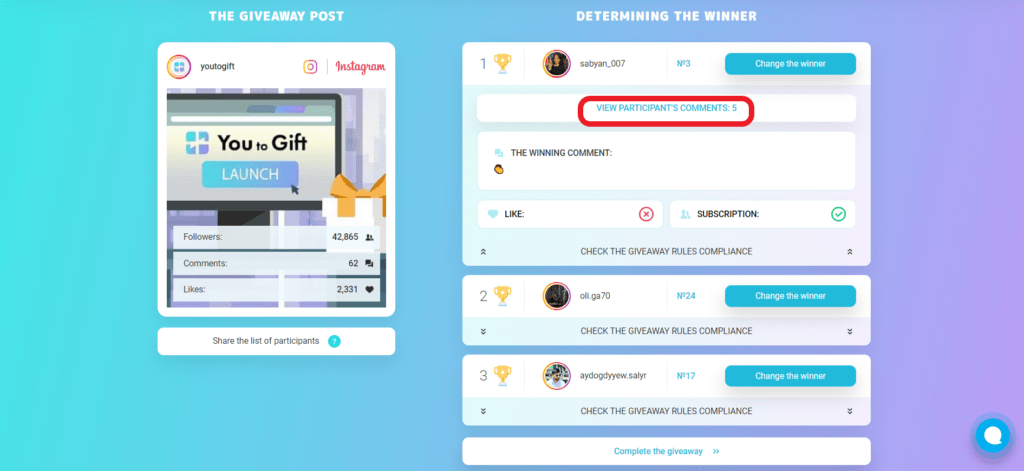
If the winner fails to comply with all the rules, you can pick another one by clicking on the Change the winner button.
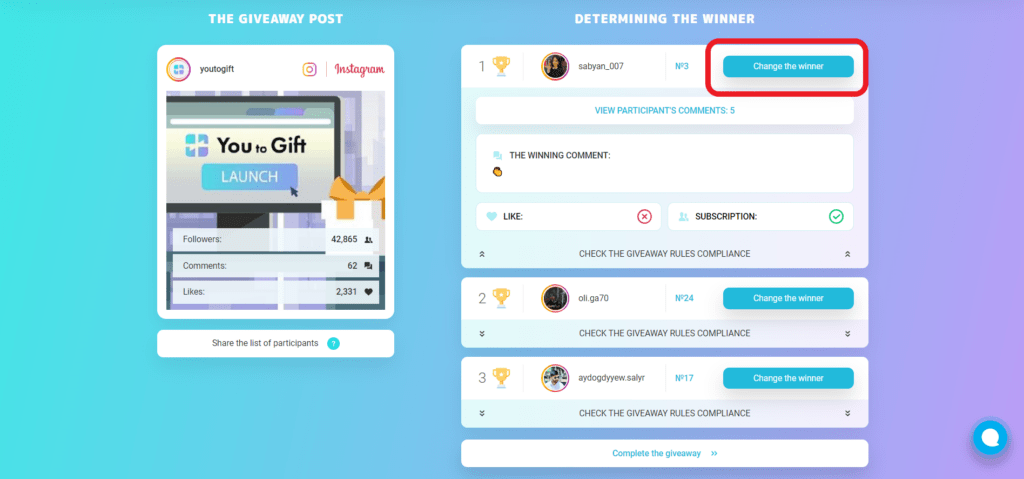
- Once you’ve determined all the winners, finish the giveaway winner determination process by clicking on the Complete the giveaway button.
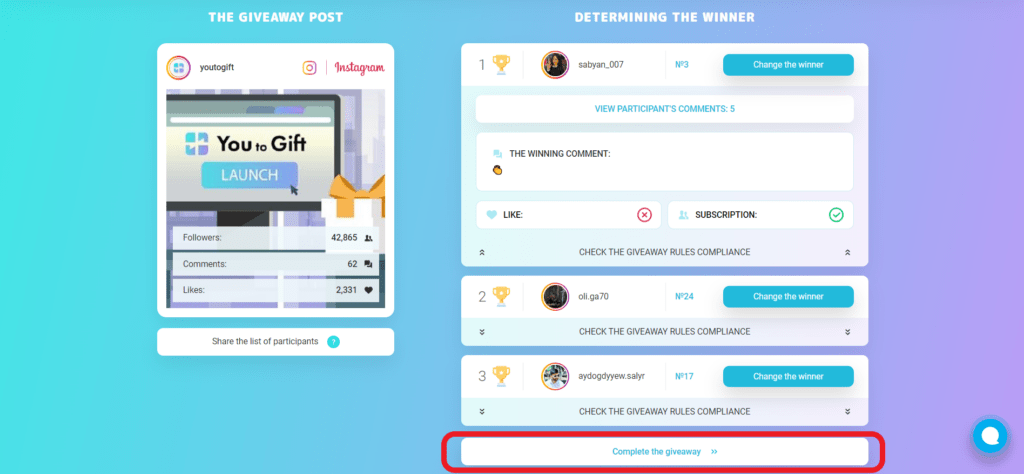
After the completion, you’ll get the link to the giveaway results, Excel and CSV files with the participant database, and winners’ profile photos you can post on your profile.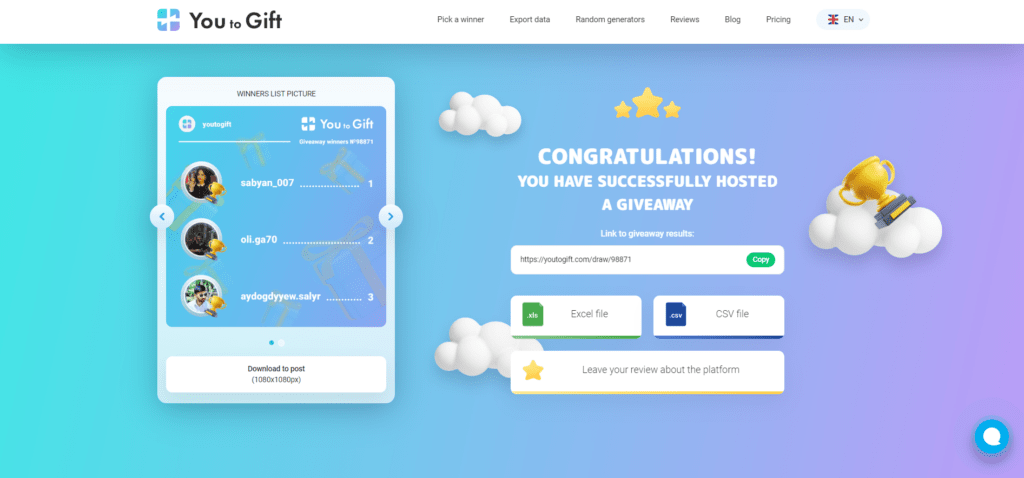
Export data
- To export data on followers, comments, and likes from any Instagram profile in Excel or CSV file, go to Export data. Select the type of data to be exported: likes, comments, or subscribers. Insert the link to the post or the profile, and click on Find.
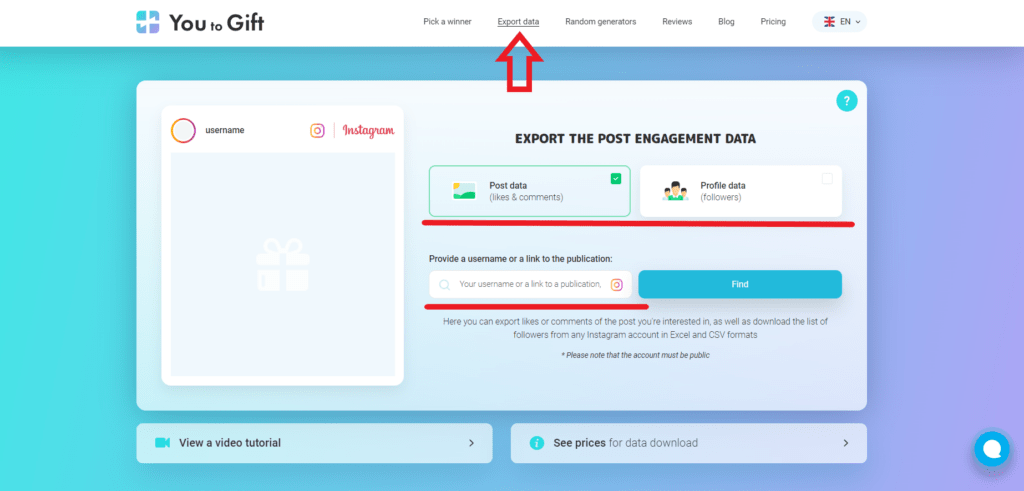
- Pick the criteria for data collection: all comments, unique comments, or likes. Click on Start.
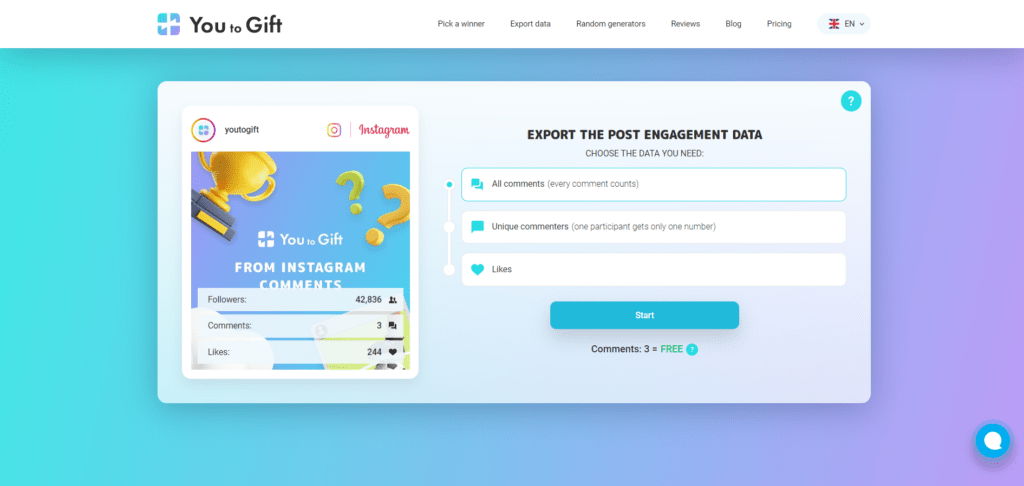
- Once the data is collected and processed, you can save it in Excel or CSV format.
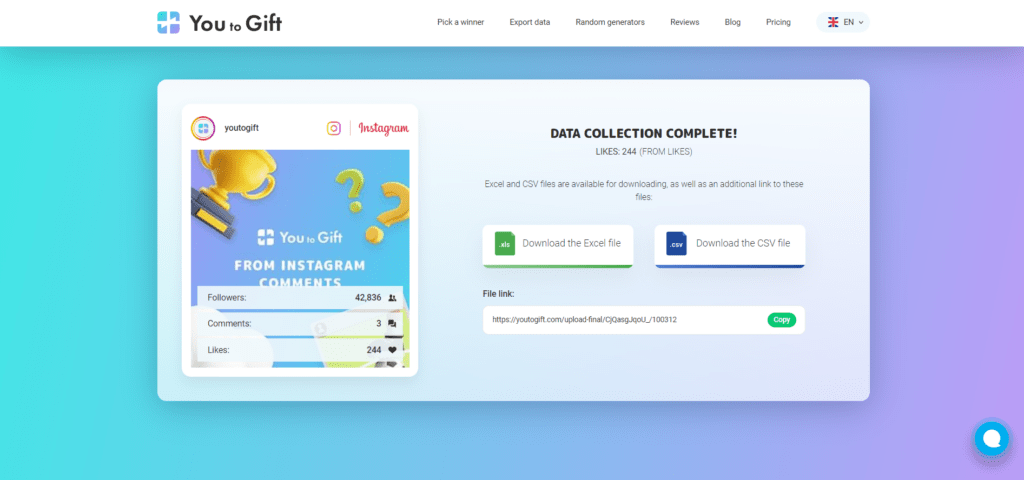
Random generators
- The service offers 2 free online random generators: random number generator and random list generator.
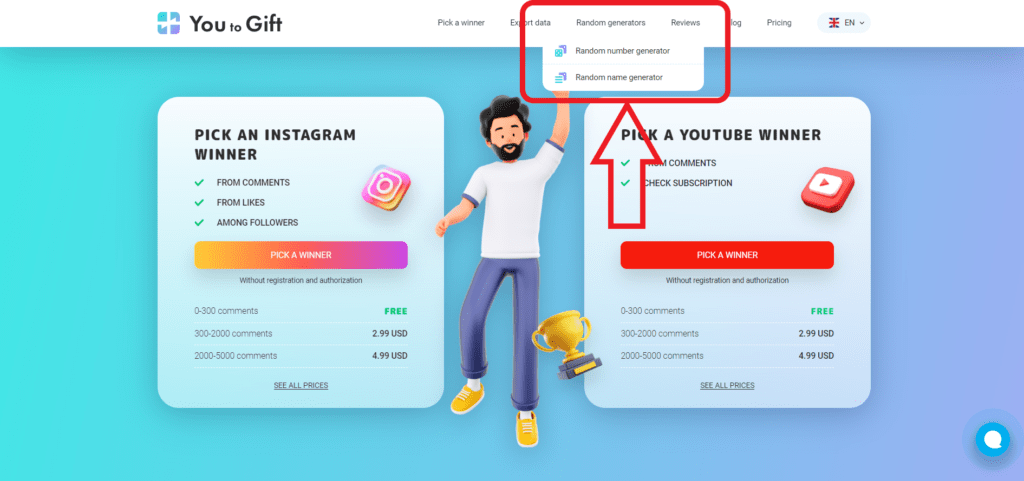
- Random number generator allows you to quickly and easily generate a random number within specified limits and thereby determine a giveaway winner or get a result for a variety of purposes.

- With the random list generator you can instantly select a winner in any of your giveaways. Just enter a list of names, usernames, phone numbers, etc. in the field or download them as a CSV database, and then select a random winner.
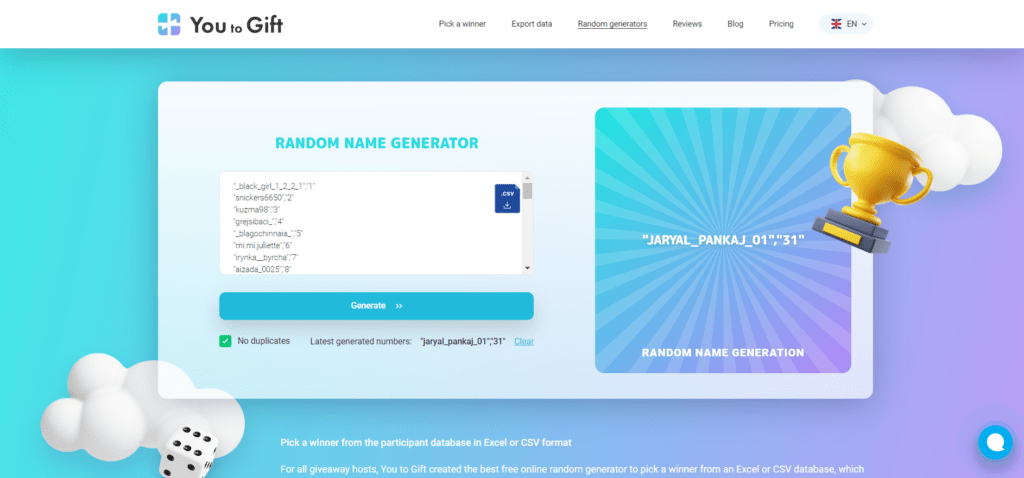
Conclusion
You to Gift is a one-stop service with a variety of features where you can pick an Instagram giveaway winner based on comments, likes, and subscriptions, export participant data, or use free generators. The service has free applications on the App Store and Play Market. Hosting your first giveaway on the service is absolutely free of charge.


