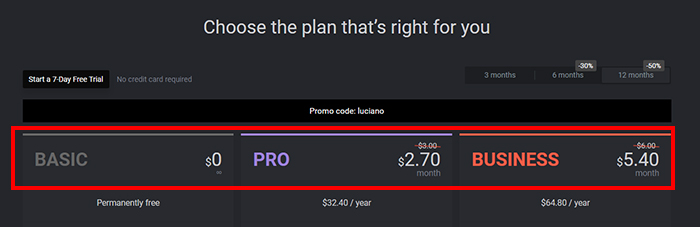Taplink: Discount coupon to use right now in 2023
You may have heard of the famous link in the Instagram bio. After all, they are important to publicize your other social networks, as well as your sales website, for example. One of the best ways to use a good link in bio is with Taplink!
The platform offers a simple and effective way to add a high-quality link that aggregates all of your other links, effectively allowing you to put multiple Instagram bio links into one! In this article, we’ll talk a little more about Taplink, how to use the tool, and offer a discount coupon to save on the subscription!
Note: If you don’t want to see the article and want to use the discount coupon now, just click here and use the coupon “luciano” (without quotes).
What is Taplink?
Taplink is a platform through which you can create what is, in essence, a mini-website. On this mini-website, you can include many extremely useful tools to make it easier for your customers to get in touch with you, promote your other sites, and more.
It is very simple to use this platform. You can even create your website in a matter of minutes, without the need to hire a designer or a programmer, and you don’t even need any prior knowledge. And you can do it on your smartphone or computer!
Among the things you can include on your mini page are:
- Texts and FAQs;
- Links to products, offers, social networks, blog, website, and anything else you want;
- Pages. That’s right, you can use several pages on this mini-site to make it just the way you like it;
- Photos and videos. With them, you can generate interest in who is viewing your page;
- Messengers. You can create smart links so that anyone viewing your site can contact you with one click;
- Social media. It is also possible to use smart links so that the audience clicks, for example, on the Facebook button to go to your Facebook;
- Forms and payments. You can add forms and quizzes to better understand who visits, as well as accept payments directly through Taplink;
- And much more!
In addition, Taplink offers you more than 300-page templates to make creating your mini-site even easier! With this, you can have the entire design ready in just two clicks. I mean, it’s really fast!
These templates are separated into categories so that you can find the right template very easily. It’s easy to use, whether you offer services, are a creator or influencer, want to make sales, or simply want to amplify your reach in general.
Taplink has three plans you can choose from:
- Basic, which is free and brings some really cool features, however, it’s limited;
- Pro, which will cost $ 3.00 per month and will bring many benefits compared to Basic, including more options than what to include on the page;
- And Business, which costs $ 6.00 per month, and allows you to remove the Taplink watermark and accept payments, among other tools.
How to use the platform?
Now you know Taplink. And how to use it? Well then, the steps are very simple:
- 1. First, you must go to the official website by following the link ;
- 2. On the page, you must enter your email in the middle of the screen and click on Get started for free ;
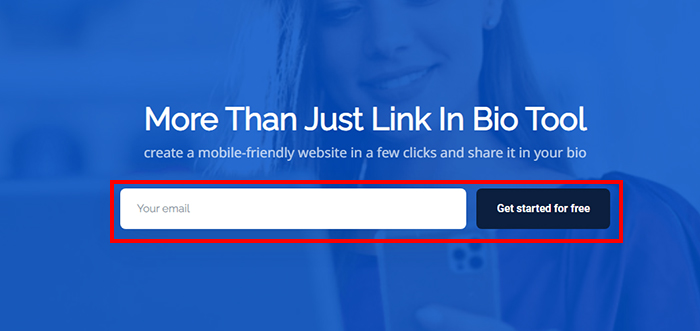
- 3. Now, you can choose whether you want to create the account with your email or with Google, Facebook, or Apple accounts. It is recommended to use one of the last three;
- 4. Choose the account and click confirm to continue;
- 5. You will now be redirected to the Taplink creation page. You will see a menu at the top and several templates in the middle of the screen. Choose the one you prefer, or click Empty template to create a blank page;
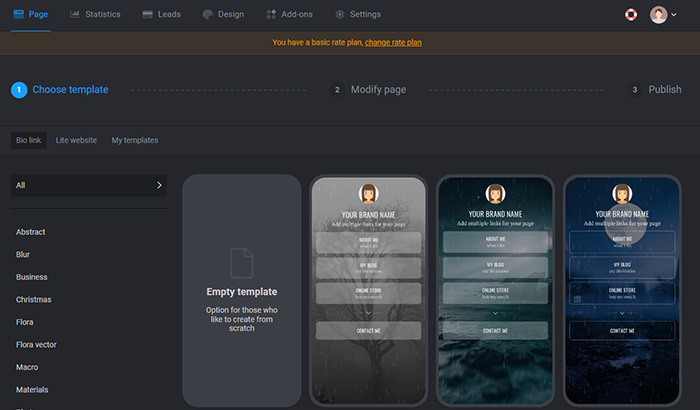
- 6. After choosing the template, you will be in its preview. Click Choose to continue;
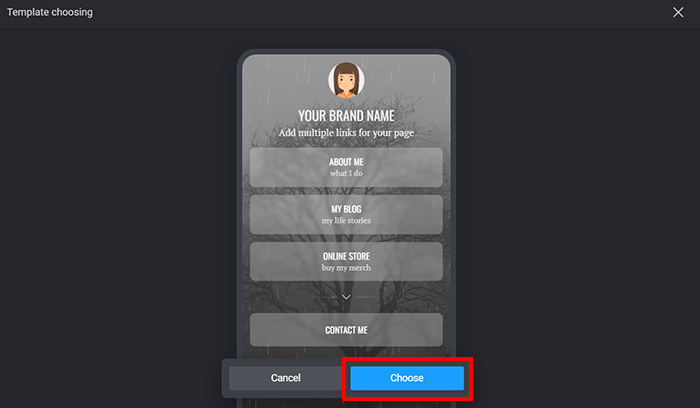
- 7. Now, you will edit the template and make it your own. Add the brand name, write a short text if you want, edit the buttons, and add new buttons by clicking Add block;
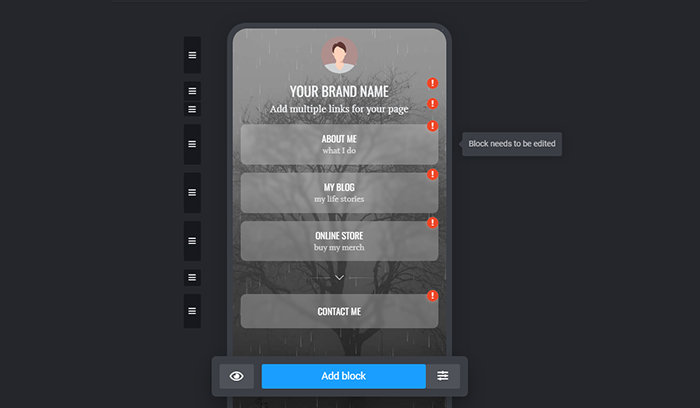
- 8. On the screen that opens, you can choose the block you want from several options. However, keep in mind that many of them are only available to Pro users;
- 9. When everything is ready, click on the Publish option at the top of the screen;
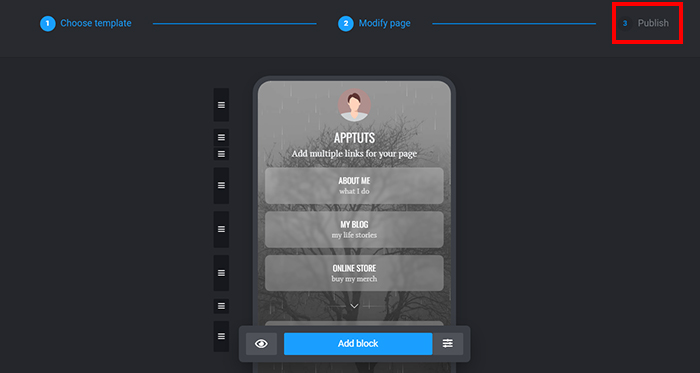
- 10. There, you can create a QR code for the page, choose the user you want in your link, and even create a widget for your website;
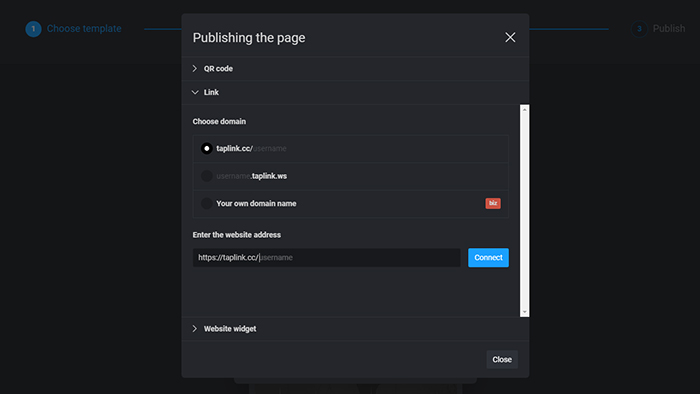
- 11. And that’s it! Now you can share your Taplink wherever you want!
How to use the Taplink discount coupon?
Now you already know everything about the platform and how to use it. Well then, let’s explain how, exactly, you can use the discount coupon to buy one of the premium plans! Follow the steps:
- 1. First, go to the official website following the link;
- 2. You will need to create your free account. Enter your email in the middle of the screen and click Get started for free;
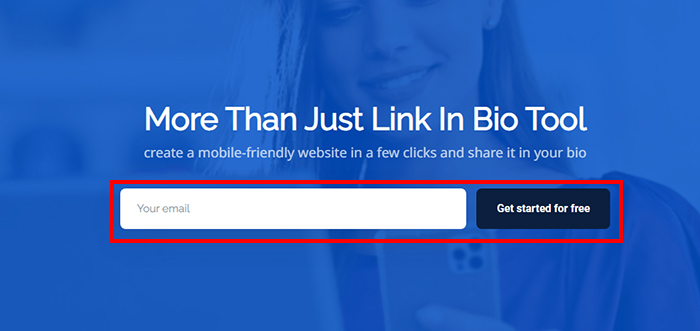
- 3. Choose how you want to create your account, with email, Google account, Facebook, or Apple account;
- 4. Now, on the page that opens, hover the mouse over the profile icon in the upper right corner and click on Prices;
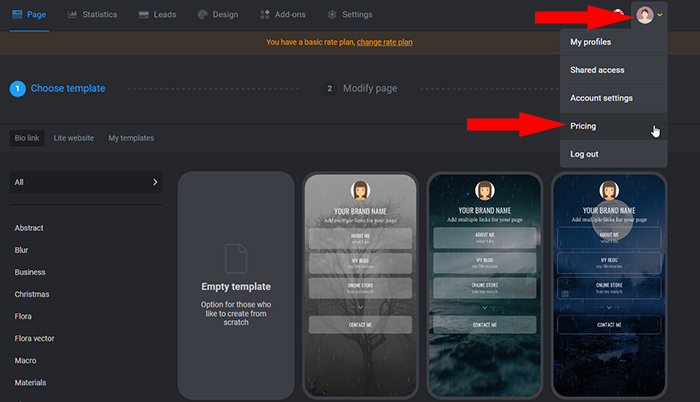
- 5. Scroll down and click Activate promo code ;
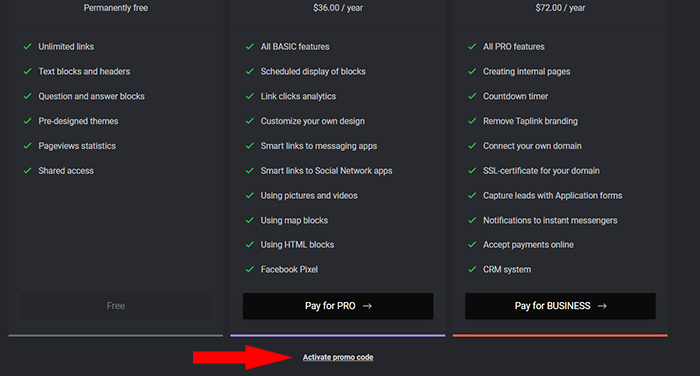
- 6. Enter the code “luciano“, without the quotes, and click Check;
- 7. After the code is verified, click Activate to get your discount;
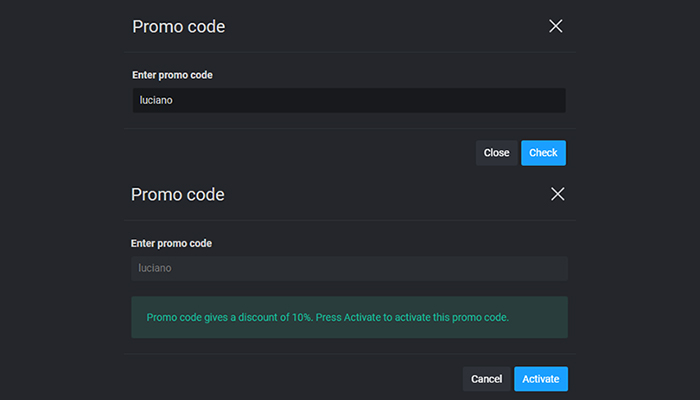
- 8. Done! Now just choose the desired plan and hire!