Google secrets and tricks you need to know
Everyone loves secrets and discovering those from Google can be very interesting, some even that you may not even imagine.
The “Easter Eggs” as they are known, are mysterious actions and functions from some specific commands.
Games, doodles, and 3D animals are some of the Google Easter Eggs that we are going to show you today. So get ready, open your Google browser in another tab and come test it out with us!
Do you like fun facts?
Let’s start with some simple tricks, like discovering fun facts through Google.
Type “fun facts” in the search bar and discover the most diverse funny and curious facts.
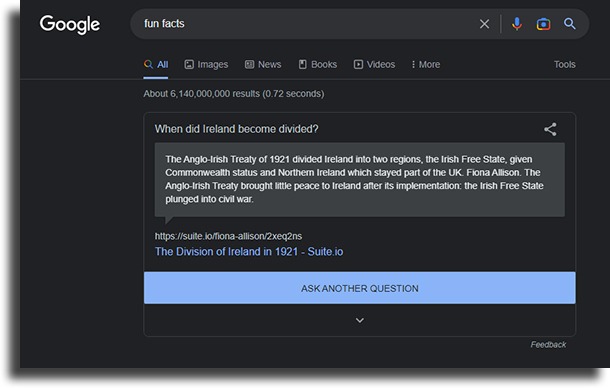
Another way to find curious data is by typing “I’m feeling curious” in the international version of the browser. After typing, wait for the results and enjoy!
“Askew” and “Barrel Roll”
Want to see what happens to your screen when you type these two commands?
First type “Askew” in the Google search bar. Did you notice the change?
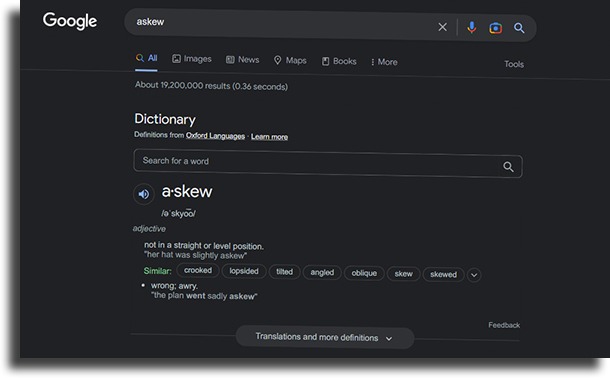
In addition to bringing the definition of the word “askew” which means “not straight”, the Google screen was also tilted. Cool huh?
Now take the test and enter the phrase “do a barrel roll” in the search bar and wait. This one will not have the image below, so you can see what happens. The same thing when searching for “Z or R twice“.
Really good right?
Do you know the meaning of the word Anagram?
Google can show you, in a visible and practical way, what that word means. Do you want to try it?
Enter the word “anagram” in the search and see how many possibilities of words are formed when we use the same letters of the word to form other different words.
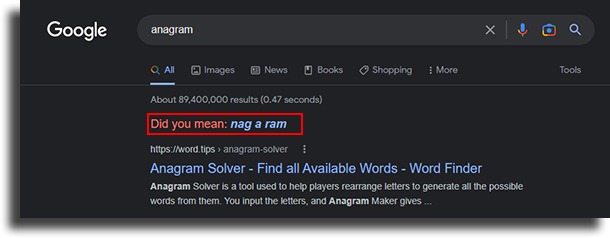
Ever heard of Bletchley Park?
Also known as Station X, this is one of the Google secrets: it is a former secret military installation located in Bletchley, where the Government Code and Cypher School (GC&CS) used to be. There, the work of deciphering German codes during the Second World War was carried out, the best known being the deciphering of Lorenz and Enigma.
Therefore, when typing “bletchley park” in the search engine, you will see, on the right side of the screen, the letters “unscramble” as if a code was being deciphered. Just another one of Google’s secrets.
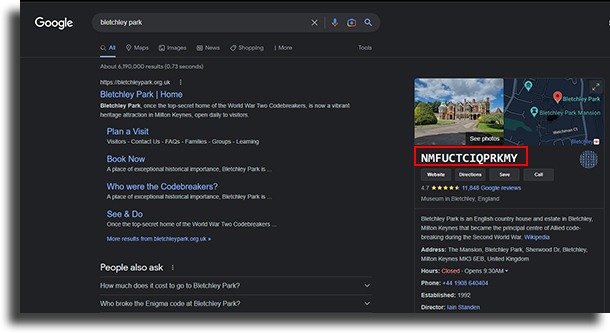
Flying over Mars
Now let the fun begin! When typing “mars 2020” in the search engine, the small robotic coaxial Ingenuity helicopter appears on the screen. By clicking on it, the screen transforms and the helicopter is flying over space, something very similar to Mars. So are you in?
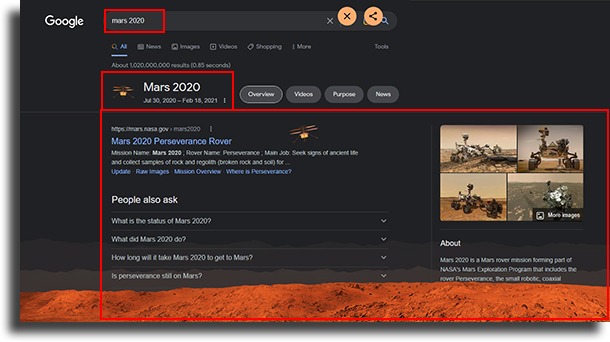
Celebrating Diwali
A similar thing happens when you search for Diwali, India’s biggest festival.
Diwali is a time to celebrate the triumph of light over darkness, knowledge over ignorance, and good over evil. And because of that, as soon as you click on the icon, you can drag the symbol and light up all the other icons on the screen. A beautiful thing to see!

LGBT movement in Google’s secrets
Another Easter Egg that you will find hidden is the representation of the flags of the LGBTQIA+ movement.
As soon as you type in the search “LGBT”, click on the heart and see what happens!
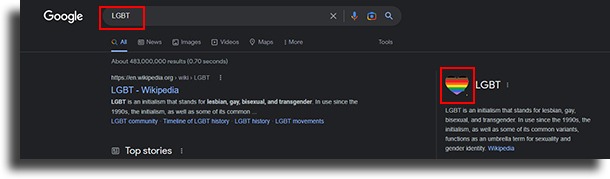
If you like Friends, you’ll love these Google secrets
For lovers of the Friends series, this is another one of the google secrets.
You need to type the name of the preferred character in the search engine and then click on the icon that appears to see what happens. Each of the characters has a secret.
For example, if you type: “Rachel Green“, who was Jennifer Aniston’s character, a hair icon will appear next to the character’s name. Clicking on it will give you access to a variety of photos of the character with her iconic haircut.
Now it’s your turn, to search for the characters and discover the secrets that Google has prepared for each of them.
Oh, if I can give you a hint, put the names “Chandler Bing” and “Phoebe Buffay” among your first searches :)
Also, see: The 10 best teen shows on Netflix in 2021!
How about Legally Blonde, did you like it?
Still, in this same footprint of iconic characters, one of the most beloved Hollywood movies, from 2001 also has a super “Elle Woods” version of the Google icon.
To see the transformation, type “Legally Blonde” in the search engine and then click on the pink bag icon that appears next to the name of the movie and watch the pink take over your screen while the famous puppy Bruiser Woods parades on your screen.
Google’s old version
Back in the beginning, Google created an Easter Egg to take you back to Google’s first home page from the year 1998.
Search for “Google 1998” and enter the time tunnel being able to do a search in the first version of the search engine. How much nostalgia fits into these Google secrets, huh?
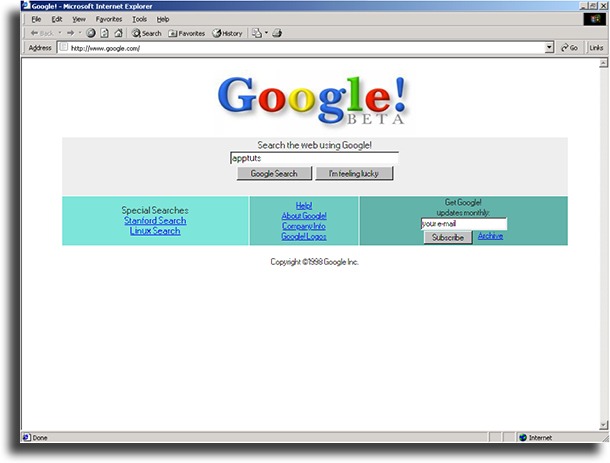
Science and the mysteries of evolutionary behaviors
If you haven’t heard of Conway’s Game of Life, this is a great time to understand how it works.
This cellular automaton was created in 1970 by the British mathematician John Conway and you can see how the game works by typing in the browser “conway’s game of life“.
The automata that represent the cells will appear on your device’s screen and will begin to interact with each other, reproducing evolutionary behaviors according to the initial programming they received. Thus, the cells can multiply or die, according to a previously established scheme.
Interestingly, you can watch this behavior develop on your screen. Below is a representation of how the cells were programmed, just to pique your curiosity to see what happens when you type in the Google search term “conway’s game of life”
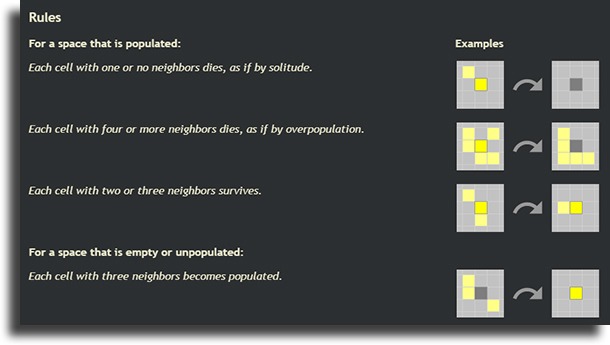
Christmas is coming
Christmas and the holidays are just around the corner, and you can get access to amazing, free adventures within Google itself. You can even follow Santa’s path on Christmas Eve.
That’s right, on December 24th, “Santa Tracker” turns into an incredible experience where everyone will be able to accompany the good old man and his reindeer as they deliver gifts to children around the world.
Also, during the month of December, you can play and learn with Santa’s elves. There are a lot of fun, educational, and interactive activities for all ages.
There are several games and activities for children. You can also take a selfie with Santa Claus and see Christmas traditions in various regions of the world, through an interactive map.
And do you like Sonic?
If you like to see Sonic run, type “Sonic” in the search engine and, when the Sonic icon appears, keep clicking on it and you will see the famous ball.
Now, if you want him to have his abilities increased and turn yellow, click on Sonic several times and you will see the famous yellow version of the beloved hedgehog.
While we’re talking about Sonic, did you know that Google offers several online games like solitaire, snake game, minesweeper, and Pac-Man, among others?
Even if you don’t have internet, there are secrets hidden in Google that we are going to unravel now.
Let’s Play.
Got bored and have nothing to do? Your boredom has come to a halt!
T-Rex Running (Dinosaur)
Maybe you already know the famous Google dinosaur that only appears when your device is without internet.
It was created as a way to entertain users until the connection difficulty is resolved.
To start the game, press the spacebar on your computer, or touch the dino if you’re on mobile. Then a race begins and you’ll need to tap the spacebar – or smartphone screen – to make the T-Rex jump over obstacles.
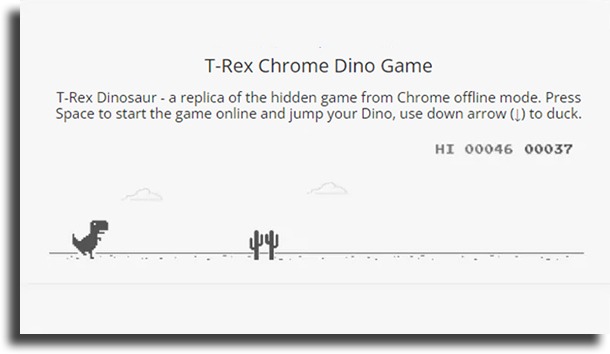
Despite being an offline game, there is a secret way to access the game even with your active connection. Just type chrome://dino in the Chrome navigation bar for PC or mobile.
Atari, the beloved Atari
Fans of the classics will now love it! Click on this link to open the search in the search engine and see what happens to the images that appear on the screen.
You will see that at first, it looks like results from different images about the game, but then the images move and bring the game to life.
The mouse controls the bottom bar that keeps the ball in play. You can lose the ball up to 4 times before losing or winning the match.
It is worth mentioning that this Google secret only works for computers.
Playing Pacman
Still, in line with the classics, the famous “Pacman” is also one of the hidden tricks in Google searches.
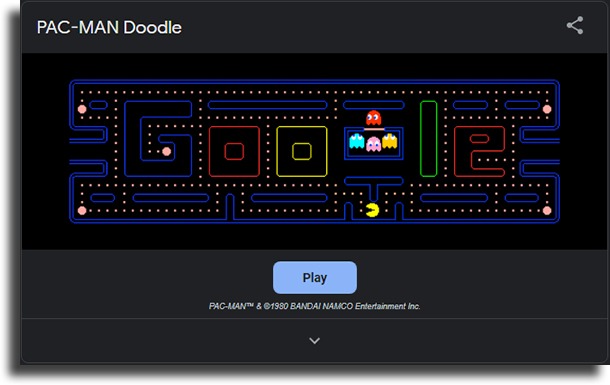
When you type “pacman doodle” in the search engine, the game appears on your screen. Just click “play” to start running away from the ghosts and try to eat all the pellets to pass the level.
To do this, use the arrow keys on your keyboard if you are playing on the computer. If you’re playing on your mobile, just slide your finger in the direction you want Pacman to go.
In all, you will have three lives to eat everything without being attacked by the ghosts.
Tic Tac Toe, the famous Tic Tac Toe
While you wait in that quick line at the supermarket or between stations on public transport, playing a game of tic-tac-toe can be a good distraction.
Then type “tic tac toe” into the search bar and another one of the Google secrets will reveal itself.
When opening the game, notice that there is the possibility to change the degree of difficulty of the game (easy, medium, impossible), as well as playing against a friend. However, in this last option, your friend will need to be by your side, physically, as the functionality is not online.
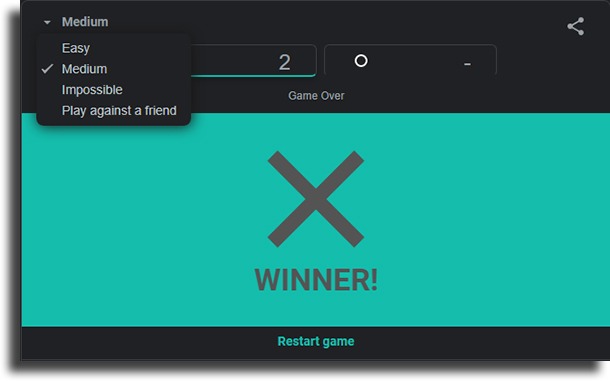
Now choose which symbol you choose to represent you (X or O), click on one of them, and start playing. Remembering that the plays are alternated.
Google’s Hidden Secrets and Tricks
A few simple tricks transform our day-to-day and it is these hidden resources that we are going to show you now. Come on!
Timer
Need to count the time and your cell phone is far away? It’s ok, with Google’s timer and timer you can count down or mark the time of some task, online.
Just type “timer” or “stopwatch” in the search engine and that’s it.
Enjoy and see: 54 tips to make money online
Conversion of values
Another similar feature is the conversion of values. You can convert space measurement values like meters to centimeters, and you can convert currencies as well.
Type “currency converter” in the search engine and have access to more than 100 different currencies to convert values during a trip, for example.
If you want to use the “measurement converter”, just search the browser and you will have access to eleven different types of measurements such as kilometers, miles, yards, nanometers, and others.

Before we end our article, let’s talk about a few more amazing features that Google offers.
Google Lens
Did you know that you can search by image using the search engine on your phone or computer?
For example, let’s say you walk down a street and find a beautiful flower and you don’t know its name. You can take your cell phone, open the Google search engine and click on the “camera” icon.
Now take a picture of the flower you would like to know the name of and Google will show you several images related to the one you clicked on. So you can take advantage of the resource to explore animals and even find similar products to buy.
The same can be done through your computer. To search for a similar image, type “Google Lens” into the search engine and click on the “camera” icon that will appear in the search bar, just like on mobile. Drag or upload the image and search.
Enjoy and get to know The 20 best tips to take great smartphone pictures
Google Earth
This amazing Google feature can help you travel without leaving your place. With Google Earth, you have access to satellite imagery, terrain, and 3D buildings in hundreds of cities around the world.
Can you imagine having access to the current view of the street where you grew up and used to play with friends or cousins? And visit your first school? Amazing, huh?
You can use zoom to zoom in to find your house or anywhere else, then see everything in detail with Street View’s 360° perspective.
Google Street View
As well as the resources above, there is a lot hidden by Google, like these aquatic photos taken in Fernando de Noronha.
Access and dive with us by clicking here.

You can click and drag the screen to have a 360º view. As well as this one, you can access other very interesting places.
Just type the location in the search and then click on the little man in the right corner of the screen and drag him to the place where you want to have the view as if you were there. In some places, as soon as you click and hold the little man, a little ball will appear, meaning that there you have the possibility to “release” the little man because there is an image of the place.
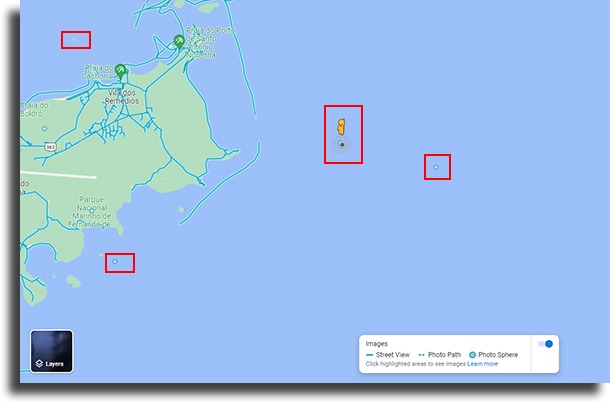
Enjoy and take a test to find another one of Google’s Easter Eggs.
Doctor Who Secrets on Google Maps
Even if you don’t know the series, it’s worth the experience of this discovery.
In the Doctor Who series, characters travel through time via an intelligent machine called the TARDIS. It was disguised in a very traditional English telephone booth.
This is another one of the google secrets: through Street View on Google Maps, you can access the interior of this cabin. Click on this Street View link, go toward the blue Police box and click to enter. Take a tour inside the TARDIS!

Mathematical formulas
And, to end the article on Google tricks and secrets, we are going to teach you a mathematical equation for you to search in the search engine.
Try searching for “(sqrt(cos(x))*cos(400*x)+sqrt (abs(x))-0.4)*(4-x*x)^0.1” (Without the quotes) and see the graph that shows.
It is our thanks for being with us throughout this article!
Did you like to know the secrets and tricks of Google?
So, share with friends and family and take the opportunity to see too:
- Google Assistant vs Alexa: which is the best virtual assistant?
- Whatsapp Poll: How to make one?
- The Sims 4 Free: How to download and play?





