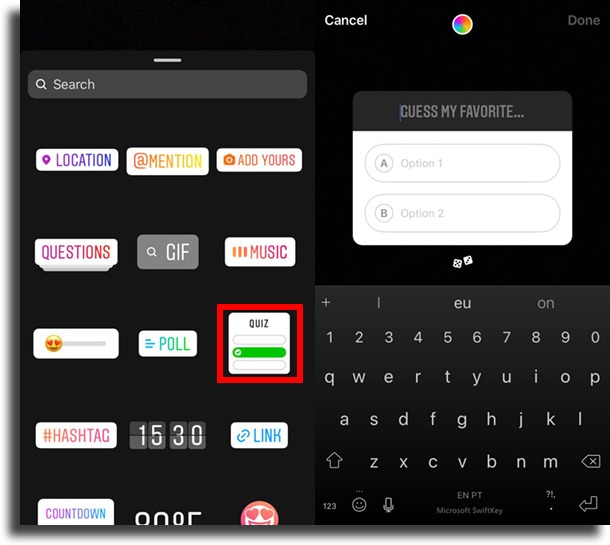10 Instagram stickers to improve Stories engagement!
In this article, we’re going to list some Instagram stickers that improve Stories engagement, which has become an amazing tool to grow your brand.
It is important to know that its use is not restricted to Social Network users.
Likewise, they have also become a great opportunity for brands that want to interact more with their audience.
Instagram stickers are very successful and, in addition, they changed the way of interaction and engagement within the social network.
First, to add a sticker to your Stories you must click on the sticker icon at the top of the screen, as indicated below:
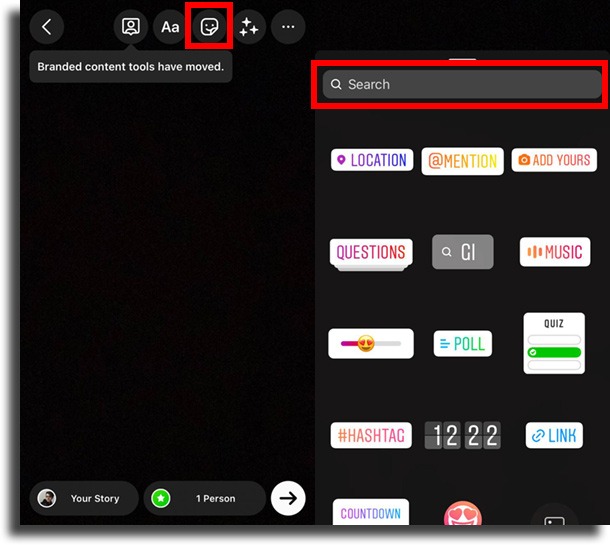
Here’s a list of some Instagram stickers that improve Stories engagement, as well as some strategies for getting the most out of it.
1. GIF
First of all, the role of GIFs is not to make the user who watches your Story take some specific action.
However, these are one of the Instagram stickers that draw the most attention and therefore increase engagement.
After clicking on GIF, Instagram will present a selection for you.
You can choose these options or search for others in the search box at the top.
Tap to add your chosen GIF, then tap and hold to drag it to your preferred location.
You can use GIFs to show your personality or make your Stories more visually appealing.
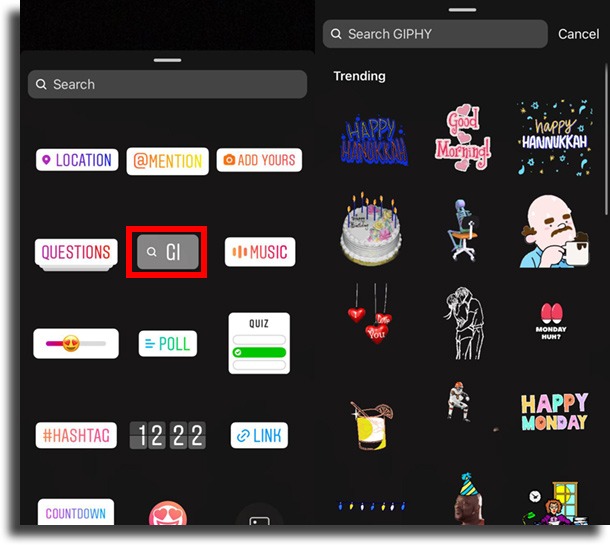
2. Sound
Many users watch Stories without the sound, so we suggest you use this sticker so that these people don’t miss the audio of your videos.
Go to GIFS and a selection of available stickers will appear. Search for “sound” or “audio” in the search bar at the top of the screen.
When you find the sticker, tap to add it to your video. It is possible to change it to white color, just tap on it to toggle the color.
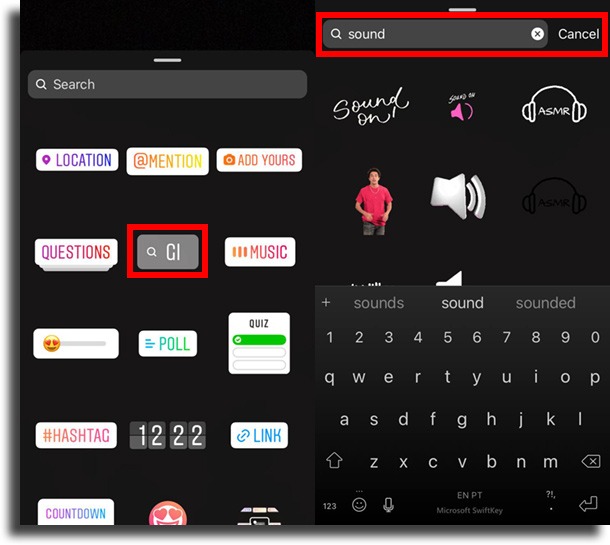
3. Support small businesses
This is one of the Instagram stickers that support companies and can improve the results of their marketing strategy.
It is used when you mention companies that sell products or services that you want to support.
After all, showing support to others is always a good idea.
Users who tap this sticker will receive a pop-up with highlighted business details and will then be able to access their full profile.
Select the Support Small Businesses to add this sticker to your Stories.
You will then be asked to enter the username of the account you would like to submit.
Instagram automatically suggests the sticker version with photo thumbnails.
However, if you tap the sticker, it will change to a simpler version with just your username.
This sticker is more interactive than a mention sticker as it includes photos and details about the business.
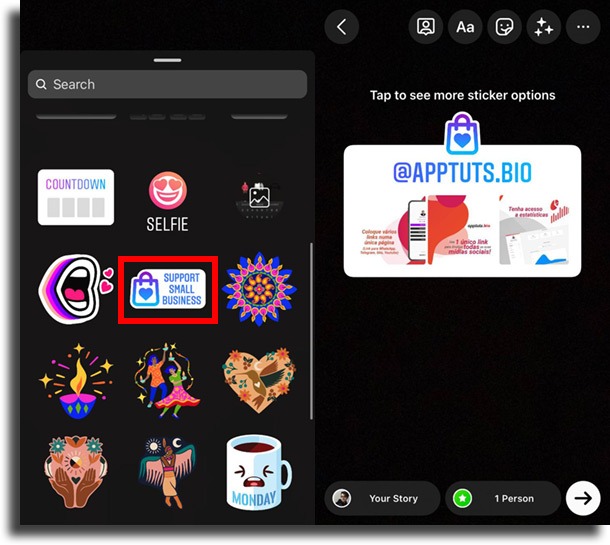
4. Questions
This Instagram sticker lets you and your friends exchange questions and answers in Stories.
It is very engaging as it prompts the user to type in an answer rather than just tapping a selection within a survey or quiz.
When adding this sticker to your Stories, you will need to enter a question that you would like followers to answer.
It is possible to change the color of the sticker to better suit your brand.
You can also ask your followers to ask you questions, which can be personal and even professional.
In addition, it is possible to check the questions and answers and also who viewed them.
By tapping on any question they asked, you create a new story where you can share your answer.
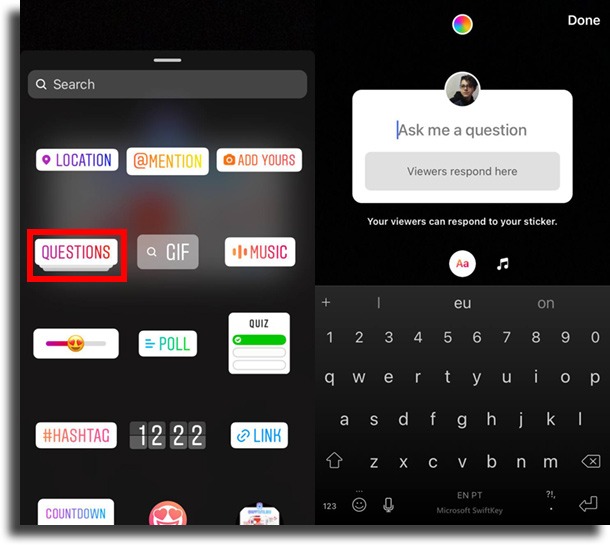
5. Hashtag
Hashtags are on our list of Instagram stickers and with them, you can give easy access to similar content shared by other creators.
Firstly, by tapping the hashtag sticker the user is taken to the mentioned page and this will show how many posts the hashtag has and its recent uses.
The hashtag is important to highlight the brand or company you are commercially relating to.
In that case, there might be a specific hashtag that the company would like to include in its Stories.
See also our article on Paid Partnerships on Instagram.
To add the hashtag sticker, select it from the menu and then add your text.
Tap to change the look of the hashtag after placing it in your story.
You can choose from an orange/red/pink, rainbow or white color combination.
Finally, it’s important to know that you can only use one hashtag sticker in each Story.
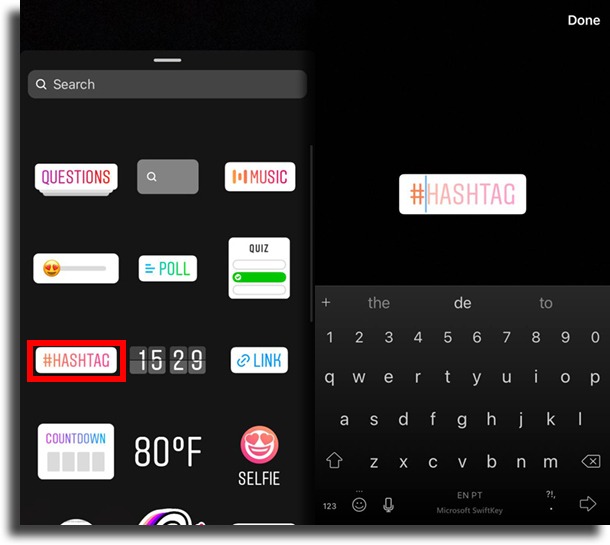
6. Mention
One of the key Instagram stickers for anyone tagging a friend who appears in your Story or a tag you’re working with.
As a result, this sticker is an easy way to direct people to the right profile.
In this case, users viewing your Story will be able to easily tap the sticker and access the profile of that account.
To use this sticker, tap @MENTION in the menu and add the username of the account you’d like to tag.
You can then change the look of the sticker by tapping to cycle through the available options. Again, you will see the orange/red/pink, rainbow, and white combination.
Here, unlike the hashtag sticker, you can add multiple accounts.
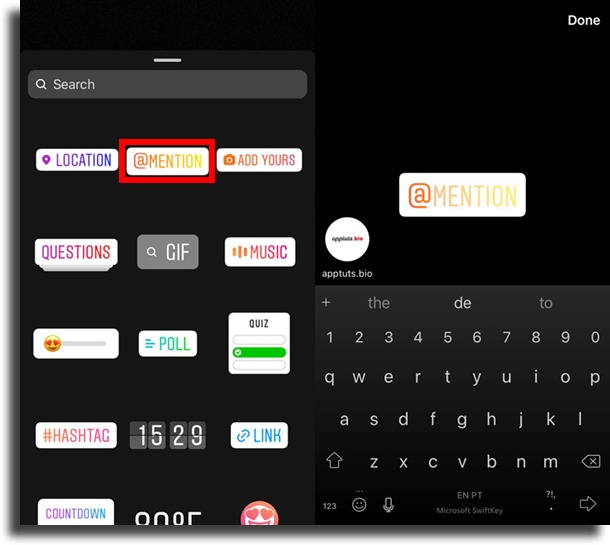
7. Location
Location is one of Instagram’s stickers and it’s a great way to get more local exposure for your brand on Instagram.
It does not require any user action, nor is it the most used, but it is great for users to know where a particular service was done.
By using this sticker, Instagram will automatically show you locations close to you.
You will then be able to choose from the options provided or manually type in any location name.
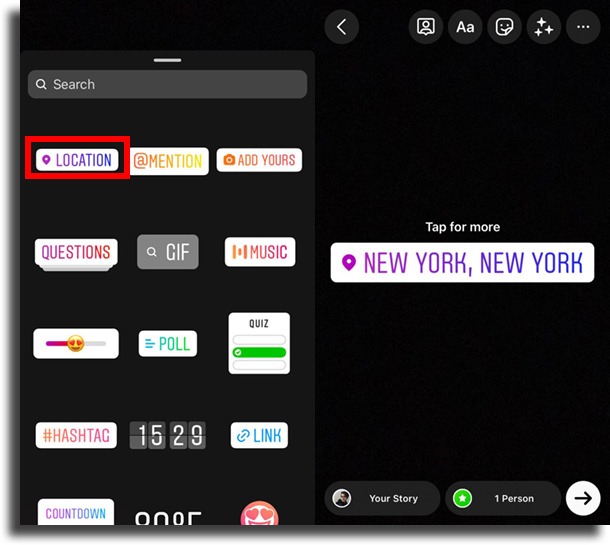
8. Countdown
One of the ideal Instagram stickers to promote engagement as it makes use of mental triggers such as scarcity or anticipation.
In other words, it lets people know that something is about to happen, as the launch or end of a certain product or service.
That way, your followers will be able to count down to know the conclusion and the result.
People can opt for notifications, such as a reminder, when the countdown ends.
When adding the countdown sticker, you will be asked to enter a name and select the end date and time.
You can customize the look of the sticker by touching the colored wheel at the top.
It promotes a sense of urgency and encourages them to act before time runs out. Furthermore, it generates an interest in what is to come.
It’s a great tool for you to show something you’re working on and get your followers.
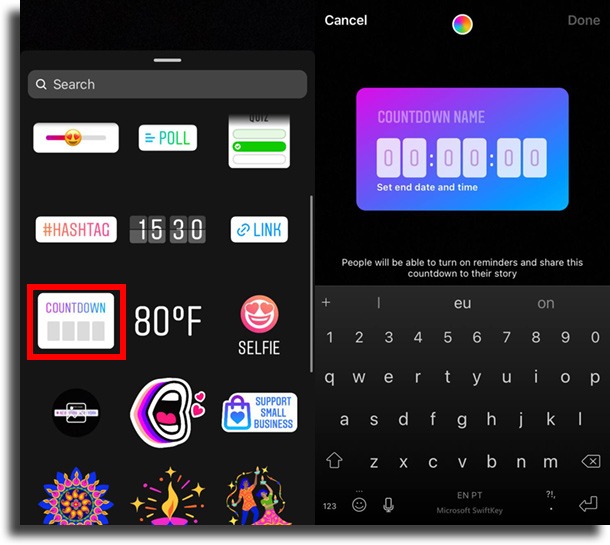
9. Quiz
This is one of the great Instagram stickers to drive engagement with your followers as they will need to interact by taking the quiz.
They are interactive and, similarly, educate your audience on a particular subject.
Among other things, you can get to know your audience better by doing market research.
This way, you will get to know your interests and points of view in relation to your brand better.
10. Poll
This is one of the Instagram stickers that also has a way to encourage active engagement in your Stories.
This is because it requires clear action to be taken.
The poll takes users to choose between two different options.
However, you can learn more about your audience’s interests and preferences.
One of the benefits of taking a poll is that you can get feedback on a new idea, and besides, it can even be fun.
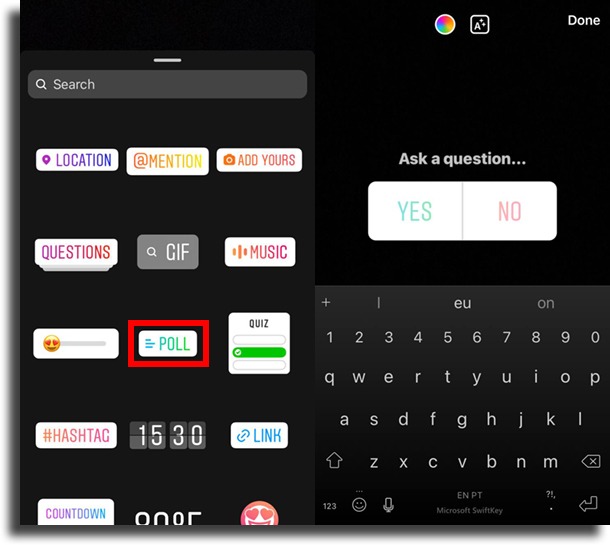
What did you think of these Instagram stickers to be used in Stories?
Have you used any of these? Let us know in the comments if you were able to increase your engagement. And don’t forget to also check out what’s coming to Instagram next!