How to look for new effects for Stories on Instagram!
Stories are a great way to share short moments with followers, whether they are friends or customers. And to use them even better, it’s good to look for new effects in Stories!
Effects allow you to further improve engagement with followers. So learning how to use them and looking for the best ones to use in Stories is essential. Learn how you can do it here!
How to look for new effects for Stories
The process we’ll teach you in this guide is relatively new, but it’s by far the best and most effective. Just use a search tool implemented directly in Stories! Follow the steps:
- 1. To start, open the Instagram app and click on the icon to create a new post;
- 2. You will then be able to choose which type of publication you want to do. Drag to the side to select the Story;
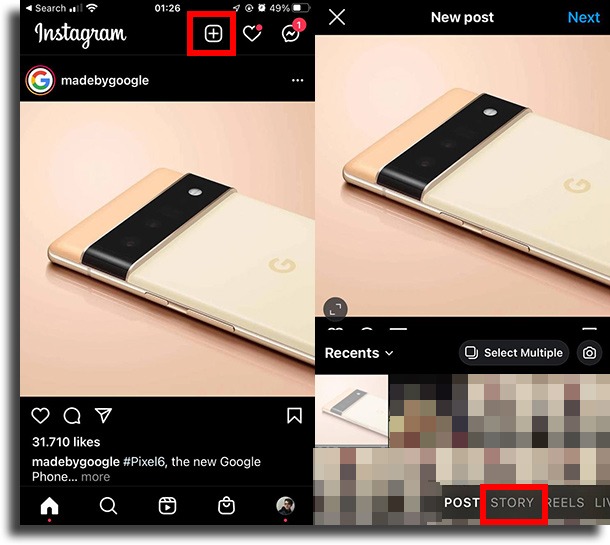
- 3. There, beside the capture icon, you will see some effects you can use. Drag to the side until it stops and you’ll see a magnifying glass icon, and underneath it says Browse effects. Tap this magnifying glass to look for new effects in Stories;
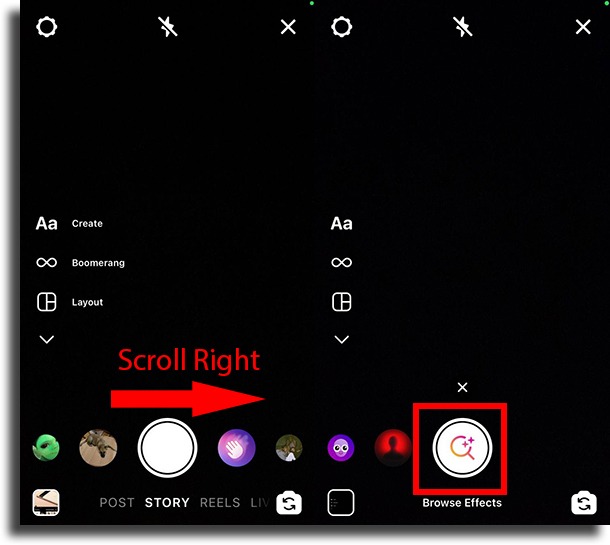
- 4. With that, you’ll open the Effect Gallery, where you’ll see all the effects you can choose;
- 5. At the top, you can select to see Saved effects, ones by those you’re Following, for Reels, by Instagram, for Selfies, for Love, for Color & Light, for Camera Styles, for Moods, for Funny, For “ Surroundings”, of Animals, of Sci-fi & Fantasy, Weird & Scary, of Events, of Fandom, of Causes, Immersive, for World AR, of Games, and of Appearance;
- In addition, you can also search for new effects in Stories however you like by tapping the magnifying glass in the upper right corner;
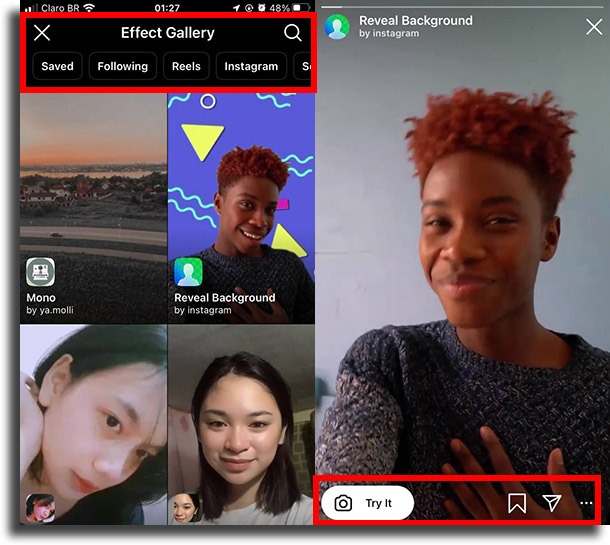
- 6. In the filter screen you select, you can Try it by tapping the button in the bottom left corner, Save it on the favorites icon, send it as a Direct Message by tapping the arrow icon, and see more options, where you can Report and see More from the creator;
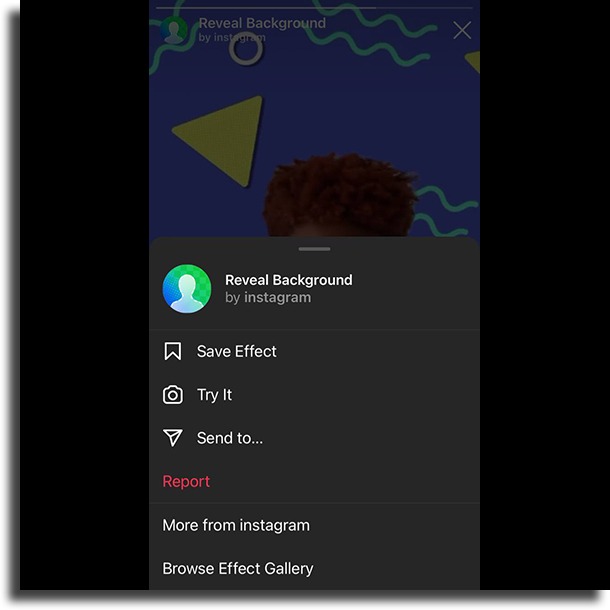
- 7. If you chose Try it, you will be taken to the camera to see how it looks. If you like it, you can tap the filter name at the bottom and then and Save so it’s always accessible for you!
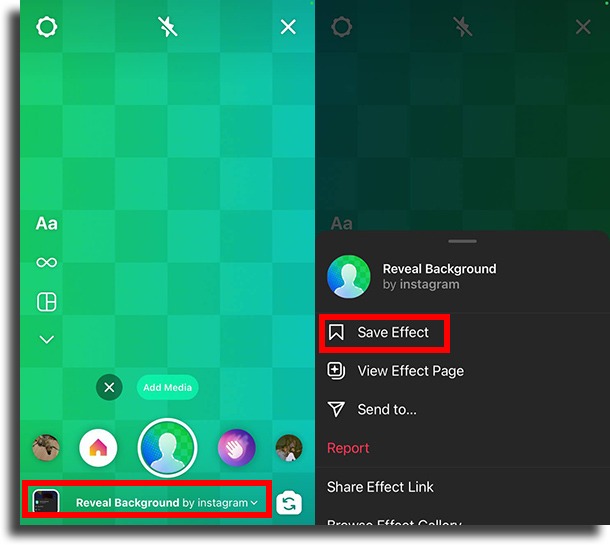
There is also another way to use interesting effects. It only applies in cases where you see some video that is using it and you want to use it too. Still, it’s very useful and really handy to use to look for new effects in Stories. Check out:
- 1. Use Instagram normally until you find a Stories that uses a filter you like;
- 2. In this Stories, right below the person’s profile name will be the name of the filter they are using. Tap the name;
- 3. And… done! This filter is now added to your library. To find it, just go to Instagram’s camera!
Did you like our guide?
Leave a comment saying if you’ve learned how to look for new effects in Stories or if you’re still having problems. Also, don’t forget to learn what to do when your Instagram Stories won’t load!





