Find out how to make money selling through Pinterest
If you have a business and you still don’t explore Pinterest as a super tool to increase your sales and make money, you’re wasting time and opportunity! There’s money to be made selling through Pinterest!
Regardless of the size of your company, on this platform you have the opportunity to grow organically and drive the audience to your website, helping your brand to grow.

1. About Pinterest
Created in 2010, this image-sharing social network allows users to create inspirational boards for storing photos related to their interests.
These saved images are called pins and it is possible to organize several folders, public or private, gathering references from different subjects.
With more than 440 million monthly active users worldwide, Pinterest is among the 15 most used social networks in the world in 2022. In Brazil, the network grew by more than 31% in new users in 2020 alone.
According to Neal Schaffer, 47% of people are using the platform just to research and buy new products, more than 3 times the number who cited Facebook or Instagram.
These numbers prove how indispensable Pinterest has become as an option to generate new sources of traffic and conversion and, above all, the importance of expanding your brand strategy by covering other social networks in addition to Instagram and WhatsApp. And selling through Pinterest has never been easier!
Oh, and 60% of the audience on the platform are women, this great buying force that is emerging every day more and more around the world. Therefore, this can explain the main topics covered on the platform, which are related to the segments of decoration, fashion, cooking, art, lifestyle, and the famous DYI (do-it-yourself, in Portuguese).
According to Pinterest:
- 52% of users create decoration product wishlists;
- 49% use Pinterest to discover shows, movies, and books to consume;
- 46% search the net for accommodation for their next vacation.
Your business belongs on Pinterest.
2. Pinterest Differentials
One of Pinterest’s main differences concerning other social networks is the absence of the “like” functionality in publications. All this is because the tool’s main objective is to save and share inspirations according to the interests of users.
Therefore, your brand does not lose reach by inserting links in publications that take people to pages outside the platform. Sharing references is one of Pinterest’s proposals and it can considerably increase the number of visits to your website.
Plus, the entire experience is fully clickable, making it easy to turn browsers into clients.
Another super advantage of Pinterest is in the way the algorithm works. The most important point is in the interests of users. In this way, the algorithm disregards the days, times, and frequencies of posts, as in other networks, and can make your pins generate results for many months.
And now that you understand a little better how Pinterest works, let’s explain how to start selling through Pinterest. We have prepared infallible tips for your business.
3. How to sell?
The first step to start selling is to create your free business account on Pinterest. With it, you’ll have access to some special content formats, as well as personalized analysis in Pinterest Analytics and more.
But, if you already have a personal account on the platform, you can easily transform it into a business account.
3.1 Creating your account
To create a Business Account, follow the steps below:
- Step 1: Click this link to open the Pinterest Business page
- Step 2: In the upper right menu, click on “Register”
- Step 3: Enter your details and create your profile
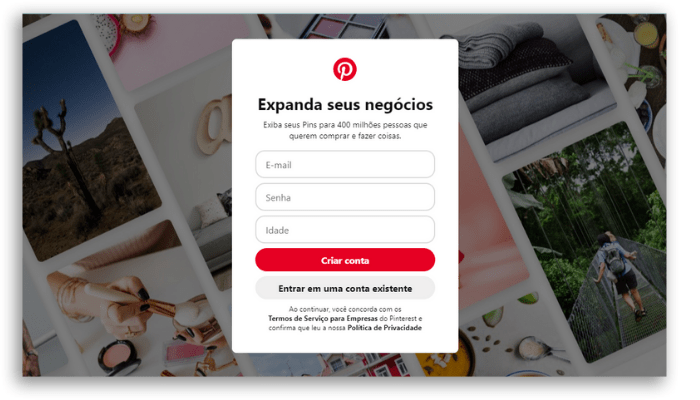
- Step 4: After creating your profile you will need to fill in some items describing your brand and that’s it, you can create your first Pin. However, before you start publishing your first pin, let’s go to a super important step.
3.2 Link your online store to Pinterest
Now that your profile is created, you can link your store to Pinterest to have access to the tools that we will detail throughout the article. This crucial, after all selling through Pinterest is your main goal here.
While filling in the information, enter the address of the website you use for sales in the settings. Thus, customers will easily have access to your website, right in your profile information, without wasting time searching for your page on Google.
3.3 Create and organize suggestion folders
As we said earlier, people turn to Pinterest for inspiration that relates to their interests. Therefore, set up thematic panels with subjects of interest to your target audience, insert relevant tips and, of course, promote your product, but in a subtle way and, above all, in a useful way.
If you have a bakery, for example, maybe you can create a theme folder, with ideas for children’s parties and weddings.
You can also explore commemorative dates such as Children’s Day and Christmas, putting together suggestions for kits.
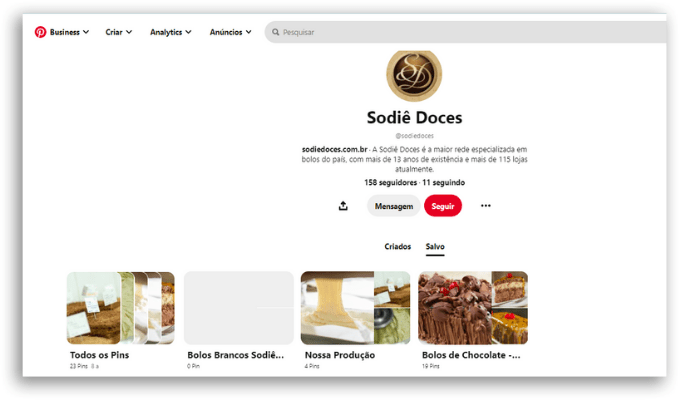
Give free rein to your creativity to offer relevant content.
3.4 Use Pinterest product pins
Product Pins are a feature available to business accounts allowing for a viewing experience that goes beyond product photos. With this feature, you can update some information from your store’s website on Pinterest: such as price, availability, and stock.
To access this tool, you will need to add a system tag to your e-commerce product pages. From there, Pinterest will be able to collect item information directly from your website, automatically updating it on the platform. Selling through Pinterest has its perks like that.
The stores in the fashion and decoration segment have Shop The Look, a feature that allows you to tag several products on the same pin, showing their main information and the link to the purchase page.
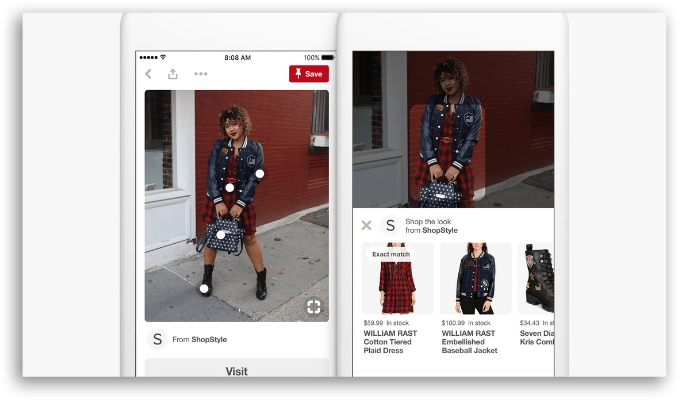
In the case of a clothing brand, which shares look trends, for example, the customer can click on the image and easily view all the items that are for sale in the photo, and can be redirected to the website to complete the purchase.
And early last year, Pinterest made the shopping experience even easier by introducing a new tab in search results. In-stock items can now be found on this dedicated “Shop” tab that appears in search results and shopping boards on Pinterest.
3.5 Add the “Pin it” button to your e-commerce
Who doesn’t like free advertising, right? With the “pin it” feature, users can share the image of your product on their networks. A wonderful way to promote your products and expand the reach of your brand.
This button goes into your store photos, using Pinterest’s “widget builder” tool and inserting the generated HTML code on your website.
Did you like it? There are even more resources to help you make money selling through Pinterest.
3.6 Create stunning posts
Since the platform is entirely visual and image-based, the quality of the photos you publish is a key factor in getting your photos saved and on your customers’ wall.
Leave out low-resolution images or those taken from the internet and invest in original photographs of your products in beautiful environments.
However, it is important to pay attention to the dimensions: it is recommended to create pins in the proportion of 1000 x 1500 pixels, in .jpg or .png formats, and with a size of up to 32 MB.
3.7 Make good descriptions using SEO
You may have heard about SEO and how important it is as a Google search engine. SEO, Search Engine Optimization is the set of techniques used to achieve good positioning of a page, generating organic traffic.
And since Pinterest is an image-focused platform, you must be wondering how to optimize searches for your product, right?
This is a very important takeaway: investing in relevant keywords that are specific to your business and products, but also in line with what your target audience is looking for. Selling through Pinterest requires a degree of search like that.
After defining your keywords, pay attention to these keyword fields to optimize your content:
- Pin Title: One of the most important fields for entering words and appearing in various relevant search results – maximizing your exposure opportunities! Limit of 100 characters.
- Pin Description: You can include up to 500 characters in this space, but pay special attention to the first 50-60 characters as they are more likely to show up in people’s feeds.
- Boards: Organizing your profile into boards will increase the discoverability of Pins hosted on each board.
Important Tip: While there is no definitive playbook, high-traffic Pins tend to include between 5-10 keywords and 3-5 hashtags!
4. Pin Ideas
Now let’s talk about some important points in creating your pins. But first, it is worth remembering that social networks are places where people seek connection and interaction.
Therefore, just displaying your products, as a showcase, may end up not being so relevant. Take the opportunity to interact with other accounts and actively participate in the platform.
Sharing content from other brands that are in line with your brand values only adds to it. Tip, comment, reply to comments and integrate with relevant communities in your niche.
And when creating your content, take into account:
- Create shareable pins, to focus on solutions and insert the most important information into the art so that it can be easily shared.
- Crafting lifestyle-oriented pins, reinforcing the connection with your audience, and contextualizing your products or services.
- Consider creating video pins as they are not only more attractive, they often appear at the top of results pages, which suggests that the Pinterest algorithm can give video content a valuable extra boost.
- Reinforce a sense of community: this search for tribes and communities can be a wonderful door to expand your business. Create a board with user-generated content and encourage them to share their thoughts on your products. Another way to generate a sense of community is to create group boards, with influencers, content creators, and even other brands.
Think about it and constantly insert each of these strategies into your business page to make money selling through Pinterest!
5. Pinterest Analytics
The time has come to analyze the metrics of your content and take advantage of this tool, Pinterest Analytics.
You will have access to valuable and much broader information, unlike what you find on other social networks. There are three analysis tabs: Overview, Audience Information, and Conversion Insights.
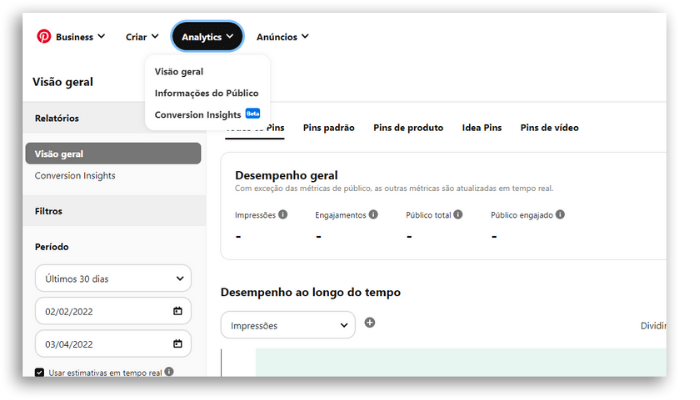
In the Overview, you will have access to the information below and you can:
- Filter Results: Use the filter panel on the left side of the screen to see your content by time period, connected accounts, devices, age, gender, content type source, format, and data
- View Top Pins or Boards: Swipe to see the top Pin or board sorted by impressions, engagements, Pin clicks, exit clicks, or saved pins.
- Export your data: Click Export in the upper right to export a snapshot of selected data filters to a CSV file
Also, the metrics you can find are many:
- Impressions
- Engagements
- Clicks on the pin
- Exit clicks
- Exit click-through rate
- Video views
- Average playing time
- Saved pins
- Pin click-through rate
- Reproduced up to 95%
- Total playing time
- 10-second views
- Engagement rate
- Saved pins rate
- Total audience
- Total engaged audience
- Monthly total audience
- Monthly total engaged audience
- Monthly views
Another very relevant metric is “Audience Insights” which will show you the demographics of your audience, such as age, gender, and location, as well as the most popular categories and interests for your audience.
In “Conversion Insights” you will see the full impact of your paid and organic content to increase page visits, cart additions, and checkouts. You’ll even be able to identify the Pins with the most conversions and turn your best-performing organic Pins into ads to increase conversions and sales.
Finally, here is an important caveat to be analyzed: what are the metrics that matter to your business? There is so much information accessible in Pinterest Analytics that you will need to understand which ones are most relevant to your brand and focus on them to create content. Analytics help selling through Pinterest with a lot of ease.
You can now even advertise on the platform. Want to know how? We’ll talk about that in the next topic.
6. Invest in Pinterest Ads
With Pinterest Ads, you will be able to boost your sales and make even more money with Pinterest.
Ads on the platform are normally like any other Pins, except they are sponsored to receive extra exposure in relevant search results. For example, if a user regularly searches for beauty or wellness inspiration, ads related to those topics are likely to appear in their feed.
Each ad format is designed to meet the main campaign objectives, which Pinterest breaks down into five categories: Brand Awareness, Video Views, Traffic, Conversions, and Catalog Sales.
There are 5 types of ads that you can perform on the platform. Are they:
- Default Pin: .PNG or .JPEG format file, Ideal aspect ratio: 2:3, maximum file size: 10 MB
- Carousel: 2 to 5 PNG or JPEG images, maximum size 32 MB per image, aspect ratio: 1:1 or 2:3.
- Video Pin: .mp4, .mov or .m4v files, up to 2 GB, minimum 4 seconds and maximum 15 minutes, square (1:1) or vertical (2:3, 9:16).
- Shopping Pins are extremely valuable to brands as they can be loaded with product details, you can score 4-6 points in an image, linking each point to the page of the exact product.
- App Install Pin: Links to any app URL from the Apple Store or Google Play, and whenever someone clicks on an App Pin, they can download the linked app without having to leave Pinterest.
Remember, it might seem a little complicated at first, but ads are one of the best ways to grow your audience and drive sales on the platform!
Ready to make money selling through Pinterest?
Tell us if you already knew and even if you already use the platform to leverage your sales.
And take the opportunity to understand better about e-commerce, marketplace, or social networks: how to make online sales?





