Top 10 best electronic signature apps in 2022
Sometimes we receive some documents that we need to sign and that usually means we have to print them out, sign them, and finally rescan them so we can send them back. However, this is not a necessary procedure nowadays, since you now easily do an electronic signature with some of the best apps and websites.
In this list, we’ve decided to select all the ones we consider to be the best options to sign your documents. Read down below and find a solution for your issues!
1. HelloSign
HelloSign is an extremely easy to use app for digital signatures that was made with a focus in corporate environments in mind. Fully integrated to Google Drive, HelloSign offers you several layers of security to ensure the validity of the signatures.
HelloSign offers different plans, including even a free plan that lets you sign up to three documents per month. If you’re interested, you can follow the link to the website!
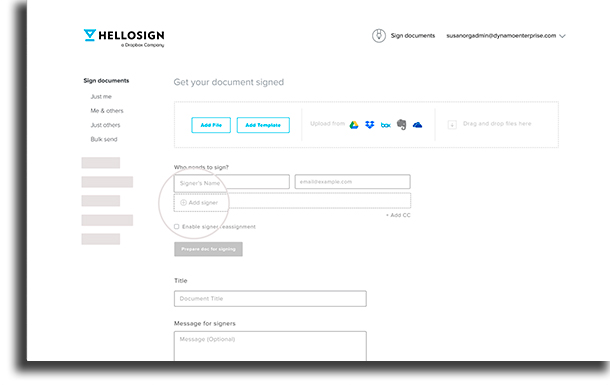
2. Preview
Preview is MacOS’s native alternative for viewing PDF files, editing images, and, of course, signing digitally. It comes as a free feature for anyone who uses Apple’s computers.
All you need is to open up a document through what is one of the best apps for electronic signatures and press the Sign button. If you have any doubts as to how to use it, you can follow the link to Apple’s support page and learn everything;.
3. Adobe Sign
Adobe Sign is definitely one of the best electronic signature apps in this list. It is wholly integrated with documents on Outlook, Microsoft Word, and PowerPoint, letting you sign documents digitally on any of these apps.
Other than that, electronic signatures done through Adobe Sign follow the international laws that validate them. Adobe Sign offers you different plans for individual users and companies. Follow this link to the official website or do a tour and find out how it works.
4. RightSignature
RightSignature is a very simple and easy to use app to do digital signatures on documents. It can be used on PDF documents, on Doc, Docx, or even on images.
The platform also lets you upload documents after signing them, and it offers support to digital hand signatures! RightSignature can be downloaded on the App Store, on the Play Store, and it even offers a 14-day free trial through its official website.
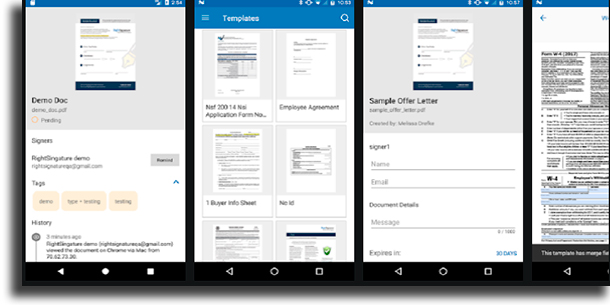
5. DocuSign
DocuSign is one of the electronic signature apps that has more integrations you’ll be able to find. It can be used alongside documents made on Outlook, Word, and other Microsoft apps, as well as SalesForce, Google, Oracle, and more.
It offers a 30-day free trial period. Even better, DocuSign is available for smartphones with Android or iOS! You can download it by following this link or going to the App Store or the Play Store.
6. SignEasy
You can also choose to use SignEasy to do your electronic signatures through your devices or even remotely. All you need to do is to import documents from your email, from the cloud, or even your own computer. The app has received awards in 2016 due to its ease of use.
After you sign them, the documents can be sent via email or through integrated apps such as Google Drive, Dropbox, Evernote, and more. If you’re interested, you can use it on the web through the official website or download it for Android or for iOS to test it out for free for 7 days.
7. SigningHub
With SigningHub, one of the best electronic signature apps, you can easily do digital signatures locally or remotely. All you need to do is to upload the desired document to the app and do your signature by hand.
The app also lets you store your documents on the cloud – and digitally sign them there – and even perform adjustments to their individual access permissions. It has a free trial period and it is available for iOS and for Android, as well as on the website.
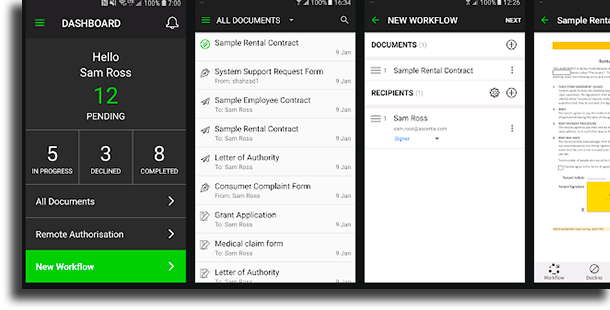
8. SignNow
SignNow lets you sign documents electronically, and you can upload them directly from your email, Dropbox, or even be scanned through your phone’s camera. Any document will be converted into a PDF file.
The app can even be used without any internet connection. You can also choose to add texts and dates on other areas of the document. SignNow offers you a free demo version that can be downloaded on the App Store or on the Play Store.
9. Adobe Fill & Sign
Adobe Fill & Sign is a solution that’s most focused on mobile devices, so you can do electronic signatures on them. It lets you digitalize files through your phone camera and open files from your email. You can also share your newly-created signatures through the app, making the lives of those in a hurry easier.
You just have to touch the areas where you want to add texts, making signing and filling forms much easier. Adobe Fill & Sign is completely free to use and can be downloaded for iOS and for Android.
10. Zoho Sign
Zoho is most well known for developing solutions for businesses, and one of the best electronic signature apps is made by this company. It offers integration to Zoho Docs, Box, Google Drive, Dropbox, Gmail, and OneDrive, covering all their bases.
Through the app, any user will be able to sign documents that were saved in PDF, jpeg, Doc, and more. If you’re interested, follow this link to the official website and download it, or go to the App Store or the Play Store.
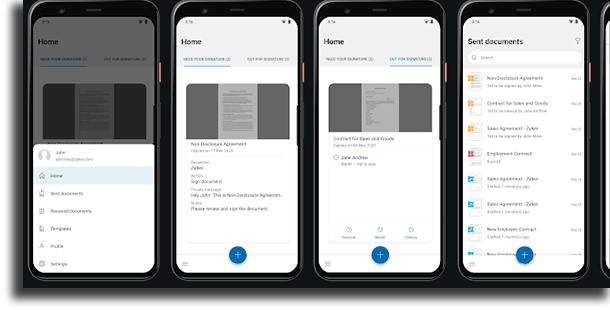
Did you like our list of the best electronic signature apps?
Did you already know it was this easy to digitally sign? Let us know if we helped you out, and don’t forget to also check out our guide on how to use TikTok, the best websites to get Instagram followers, learn what to do if you’re missing new Instagram features, check out the best free PC games, and the best websites to watch movies!





