The 13 best apps to create collages on Instagram!
Instagram is a great place for you to create collages with your photos. Of course, sometimes it becomes difficult to find apps that help in this process. After long research, our team has put together for you the 10 best apps on the market. Some are paid, and some are free, but the best you can do is check out each one. So you can check which one best fits your goals. Now, it’s time to check out our list and start making collages on Instagram!
1. VSCO
This app is a kind of online community with features similar to Instagram. The main advantage of VSCO is the possibility to take advantage of better tools for photo editing. However, it is not necessary that you use your edited photo only on this social network. After all, it allows you to export your image to Instagram too, for example.
In addition to being able to use the camera directly from the app, VSCO has a large number of free and paid filters to put on your images. It is also possible to adjust details such as the contrast of images and edit high-resolution images in RAW format. VSCO is available both for Android and iOS!
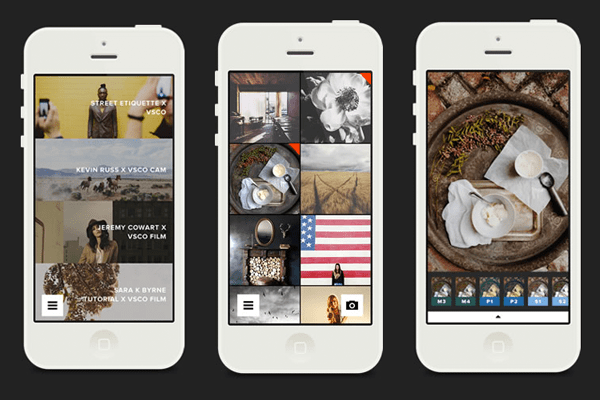
2. Pic Stitch
If you’re looking for a lot of options to make collages on Instagram (a lot!) this is the right app. From this list, PicStich has the most design options: more than 245 available! Far above the average, which is usually around 50 layouts. In addition, you can have access to the “layout of the day”, which, as its name implies, is nothing more than a prominent layout chosen by the app’s developers.
You can add filters, memes, and text to all your photographs. However, it has some “cons”. The first is the exaggerated amount of ads. The second con of the app is that some options are paid, so you can’t enjoy the whole experience without having to invest a few cents. Click here to download the app for Android or iOS.
3. Diptic
This app aims to help those people who want to make montages a little more “serious”, such as product sales or customer photographs. Diptic has more than 194 layouts available and you can purchase a few more if you opt for the premium layouts, even though the app itself is paid. Besides, it has everything that an app of the genre offers: options to modify the color, borders, appearance, name, etc. Extremely simple to use. This app is exclusive for iOS, download it now!
4. Afterlight
Unlike VSCO and Diptic, Afterlight was created to help users make collages on Instagram more quickly, with the advantage of being free. The app is also strong in the number of filters available, with more than 130 so that the user can select the best one for their photos. Along with filters, Afterlight also offers different types of digital image frames and editing tools. It can be downloaded both on Android and iOS.
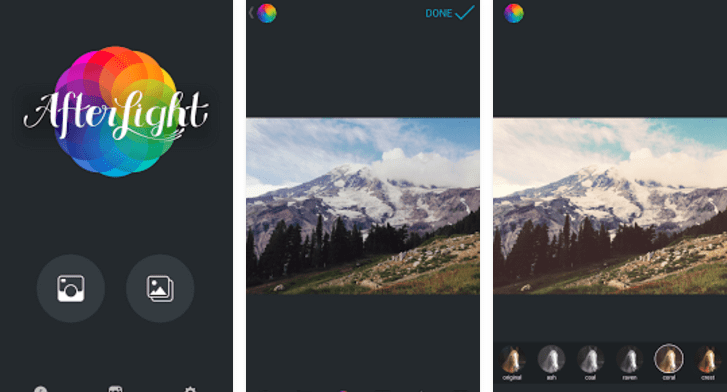
5. Priime
Exclusive to iPhone and Mac, Priime is an Instagram montage software that also serves as its own social network, similar to VSCO. Among its features, we can highlight the possibility of following updates from your favorite photographers, in addition to being able to work with high-resolution photos. The app also has filter suggestions that you can apply to your photos using Artificial Intelligence (AI), ideal for those who are just starting out and still don’t have a lot of photography skills.
6. Split Pic
Have you ever thought about making a clone of yourself? Well, with this app it is possible. The first few minutes with the app are a bit bizarre, not to say strange, but over time you’ll get used to all the strange features it provides. With Split Pic you can also add filters to your photos. Click here to download the app, another iPhone exclusive.
7. Photoblend
Very similar to Split Pic, but with a slightly more professional look. This app even lets you insert overlay patterns or inspirational images. The typography of the app is also quite interesting. If you are an Android user, Blend Collage for Android is another very similar option. Click here to download the app.

8. Collage Maker
Collage Maker is perhaps the most “fun” app on this list! It allows you to create layouts with a childish style or a style used in the 80s. Its only downside is that the full version of the app will only be active for a very short period of time. Then you need to pay to continue enjoying all its features. Click here to download the app, available only for iPhones.
9. PhotoGrid
This application is the most used by Android users (51 million in total) and is a true “jack of all trades”, as it is not only focused on collages on Instagram, but also on videos and creating your own layouts. Due to its large amount of options, it is important that you be careful, as your photograph can become somewhat confusing if you apply too many effects. Its only cons is the exaggerated amount of ads. Click here to download the app for Android or iOS.
10. A Color Story
The goal here is to give you a lot of options to spice up your photos. A Color Story has a lot of filters, special effects, and tools to make your montages on Instagram. In addition, it is possible to edit and customize the filters themselves. The application has tools to organize your favorite filters and effects so that you have quick access whenever you need them. This app can be used on Android and iOS devices.
11. Prisma
One of the most popular apps for collages on Instagram – which can be used on other social networks – on the iPhone, Prisma has also been released on Android. With a more fun proposal than most of the applications shown here, the filters that you can use in Prisma are inspired by works of art, turning your photos into a kind of frame. Although it doesn’t seem so useful, the result of the images is quite fun, making the test worth it, mainly because the app is free.
12. Black
If you’re a fan of vintage black and white filters, Black might be your best choice for photos of this type. It works like an old camera emulator, along with tools to enhance your montage, such as adjustment and tone and contrast, vignettes to focus on a specific point, or a fade-out effect, as if you were at the end of an old movie. Follow this link to learn more about this iOS exclusive!
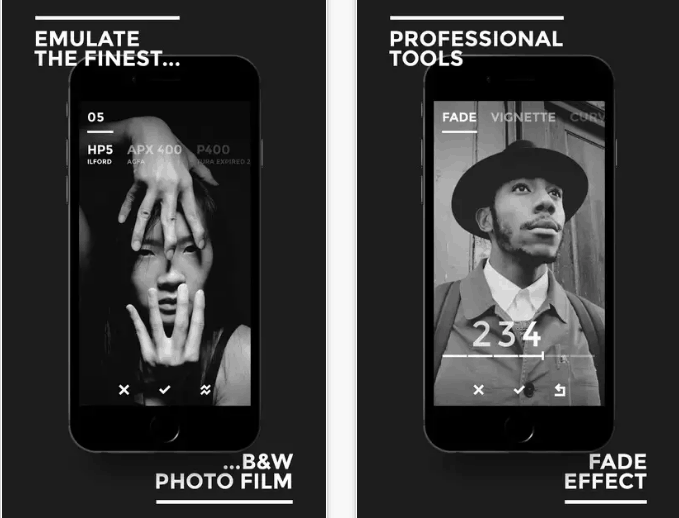
Did you like the tips for collages on Instagram?
Were you able to take advantage of our app tips to make montages on Instagram?




