The 10 best video players available for Windows
Much like that one time we recommended apps to watch movies and TV shows on Android, we are here now to recommend video players for good old Windows. Those that like to watch movies or videos on the PC might go through quite a hassle from time to time, since not all players are compatible with every format. Just so you don’t have to go around looking for the best options out there, we curated a list with the ten best video players for Windows!
Check out the list down below and download whichever you like the most!
 1. Media Player Classic
1. Media Player Classic
One of the oldest players available for Windows is also one of the best. The Media Player Classic is quite old when compared to other entries in this list, but it still is just as good as it always was. It supports multiple formats and it is pretty light to use.
The interface couldn’t be more functional and simple to use, and even though it is a free software it has no ads whatsoever. You may download it in this link.
2. VLC
The famous VLC is one of the most popular and commonly used video players nowadays, since it can run most popular formats without having to resort to downloading codec packs on the side. It is also available on more platforms and operating systems.
The program is free, has a very functional and easy to use interface and the player also is able to accept plugins and other customization options. VLC can be downloaded through this link.
3. PotPlayer
PotPlayer is kind of recent, but it is already considered one of the best options out there for Windows. It runs almost every format while also being completely free and light on your machine. The player also gives you plenty of options to make your user experience even better with some good customization options.
The best part is that if you stop watching a movie or a show in a certain point, PotPlayer will remember what that point was when you open the program again. Know more about and download PotPlayer by clicking this link.
Read also: The 30 best fantasy fiction shows: the complete list
4. GOM Player
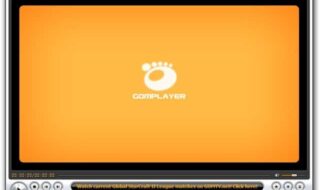 GOM Player is also completely free, but it does have ads, which shouldn’t be a problem on the daily use of the program. In any case, the best part of this app is that if it doesn’t support the specific format you are trying to watch, it will try to search the internet for whatever it needs to get your video working.
GOM Player is also completely free, but it does have ads, which shouldn’t be a problem on the daily use of the program. In any case, the best part of this app is that if it doesn’t support the specific format you are trying to watch, it will try to search the internet for whatever it needs to get your video working.
It also offers a highly customizable interface to its users, which makes its use a lot more enjoyable than other video players. GOM Player can be found through this link.
5. KM Player
KM Player is perfect to run videos on less common formats or with a very high quality, having support to both 4K and 3D videos, for example. You can also create your own customized libraries for your movies, shows and even audio files with the player’s help.
Its more advanced options are comparable to that of a DVD player, with multiple features and options to make your movie-watching experience even better. The player can be downloaded through this link.
Read also: The 10 best teen shows on Netflix in 2020!
6. DivX Player
While KM Player offers support to HD videos, it is the DivX Player that offers the best results in this category. A cut above the other video players, there’s no loss in quality, since the player was create specifically to run videos on the highest definition possible.
It is also compatible with every popular video format, like AVI, MKV and MP4, to cite some of them. Click here to download DivX Player.
7. RealPlayer
 RealPlayer is another old program that still finds moderate success among Windows users. In its free version, it has the same functionalities as a normal player, but offer 2 GB of free space for you to store videos, photos and songs in the cloud.
RealPlayer is another old program that still finds moderate success among Windows users. In its free version, it has the same functionalities as a normal player, but offer 2 GB of free space for you to store videos, photos and songs in the cloud.
In paid plans, you’ll be able to watch videos in HD, you get more storage space and you may even make your own videos (with retrospectives and montages of videos and photos). RealPlayer can be found through this link.
8. UMPlayer
UMPlayer is a simple and free program, but it offers support to large amount of video formats and it is easy to use. It’s a fairly simple when compared to other video players.
If you wanna venture deeper into it, it also offers more advanced options and tool, but by default the player already offers a great experience without any fidgeting necessary. Download it by clicking on this link.
Read also: Top 19 best apps to watch movies and TV shows on Android!
9. Plex
Besides Windows, Plex is also available in other devices, like iPad, iPhone and Android. It also offers you storage space in the cloud so you can watch your movies and shows easily in the platform that you so desire.
It has a very pretty interface and shows videos, movies and photos in a very organized and easy to use manner. Plex can be downloaded through this link.
10. SMPlayer
SMPlayer already comes with its own enormous codec package when it is installed in your PC, which means you’ll likely not have much trouble watching whatever you wanna watch. A very complete choice among other video players.
It also counts with an intelligent system and will always remember the exact spot you stopped watching each video or movie that you stopped watching, even if you watched something else right after stopping. You can download it by clicking this link.
Did you like these video players?
Were these recommendations any useful to you? Don’t forget to leave us a comment down below telling us if you liked these or if you felt like we missed something!





