How to use Facebook groups to grow your business
Some say that Facebook is outdated and, as a result, they end up disregarding some very powerful tools to expand their business, such as Facebook Groups.
These communities reach thousands of users and connect people with common interests. Through the groups, there are many opportunities to improve the relationship with your customers and even to promote your services to a really interesting public.
Big brands also invest in having their Facebook pages, as they are a huge opportunity for publicity and an excellent marketing tool, and they are there, just waiting to be used by you!
Lately, it has become increasingly difficult to engage and increase page visibility organically, considering the constant changes in algorithms. In this sense, Facebook groups are an excellent resource to improve your strategies.
Also, see our article on Facebook Marketing Strategies for 2022.
But now, without delay, follow these super tips below on how to explore this powerful tool!
Ready to use Facebook Groups to grow your business? Let’s go.
1. What are Facebook Groups?
The explanation for this question comes simply and clearly, groups are communities.
These communities revolve around a theme, an idea, a cause and are the best places to encourage conversations and exchanges between members.
In addition, Groups can be affiliated with a Facebook page, so you can create a group within your page, whether personal or commercial, exploring your contacts and encouraging exchanges and interactions between people.
While only page admins can create pages for businesses, anyone can create a Facebook Group.
It is even worth checking if there is already a page created by a fan and/or loyal customer, with the name of your brand and asking to participate. In this case, take the opportunity to be very active in the group contributing with posts, answering doubts and questions.
2. Why create a Facebook Group?
You might be thinking that the biggest advantage of having a Facebook Group is sales and marketing. Is it really that? After all, what’s the advantage of creating Facebook Groups for business these days?
In addition to the result reverted in sales for your company, the great advantage of creating a Facebook group refers to the strengthening of the relationship with customers.
Of course, this is an obvious premise when we talk about social media, but the use of groups can help you gather information in a safe space where all voices have the opportunity to speak.
It is people relating to other people of common interest, helping each other in the discovery and dissemination of ways to use products. Questions, usage suggestions, and various indications, all moderated by you, of course!
In addition, there are several groups with very particular interests. Imagine if you, or your digital marketing client, owns a clothing store and the new collection features plaid shorts. Then you enter the Facebook groups and, believe me, you find a group of people who wear plaid shorts at corporate events and, there, you promote your collection. Did you imagine the breadth of what can happen to your brand?
Well, just like this one, there are many other segmented groups capable of leveraging your business.
Another super relevant information with groups is that the probability of your content appearing in the members’ feed is much higher than a static post, due to the algorithm that ends up delivering this type of content better.
In summary, Facebook groups allow you to:
- Have a bidirectional relationship and communication space, that is, on both sides, not only from the company to the customer;
- Keep track of participants, creating a safe exchange environment;
- Respond to queries, criticisms, and suggestions;
- Monitor your audience sentiment and better understand what they care about;
- Create communities based on location and even certain events related to your brand;
- Get valuable and honest feedback;
- Identify new target audiences for your campaigns.
Now that we understand some good reasons, let’s get down to business and start your Facebook Group.
3. How to set up a group
With simple steps, you can now create and configure your Facebook Groups for business.
Follow the sequence below.
a. Creating the group
Step 1: Log in to your Facebook account and, in the top menu, find and select the “Groups” tab, then in the left side menu go to “+ Create new group”.
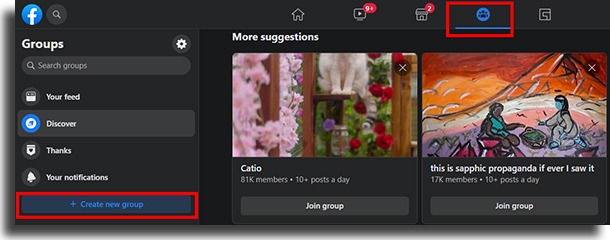
Step 2: Give the Group a name, but before creating the name, it is worth considering two super important points.
The first point concerns “how” your group will be found in the search tab, that is, creating an easy and searchable name increases the potential for your group to be found. The second point is to have a name that makes it clear to future members what they can expect from it.
Step 3: Now that you’ve defined the name, the next step is to determine whether the group will be public or private, and that depends on your goal:
- Public: Visible and open for anyone to find and join, without asking permission. Before becoming a member, users can join the group and view posts freely, which is why these groups tend to grow faster than private groups.
- Private: these groups, despite appearing in searches and having the “about” information visible to anyone, have their content posted restricted to members only. To join the group, you must be accepted by the group administrator. This group exclusivity is a great tool for courses, study groups, fans, and more.
Step 4: After choosing the type of Group, click on “Create” and that’s it, you can start inviting the first participants. However, we suggest that you finish the process of including all the information first so that after the first post you can start sending the invitations.
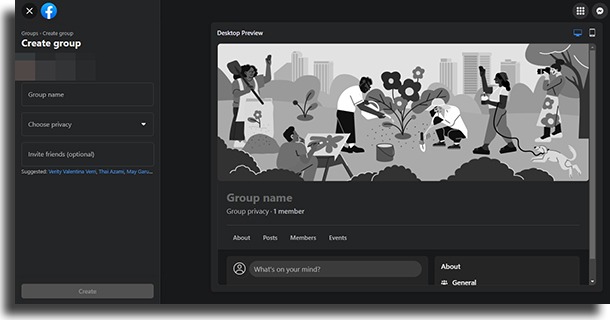
b. General information
Now it’s time to add the details to your Facebook Group.
Start with the general description by entering information that will be available and visible in the “about” section. Then describe some information such as why the group was created and what people will find there and what the general rules of the group are.
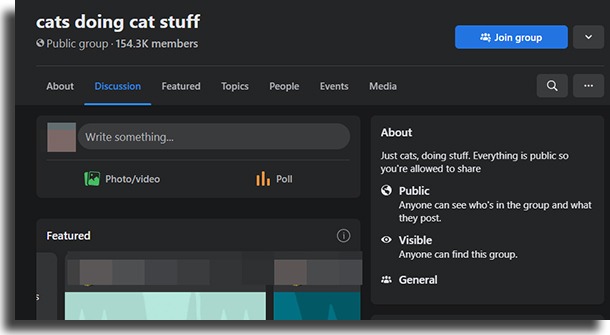
Now insert a profile photo that refers to your brand and a background photo that can be used in a very strategic way, being changed with each new marketing campaign.
Then it’s time to insert some tags, which work like keywords helping your group to appear in search engines.
You can also include a specific location or area, if applicable.
c. Creating your first post
Now it’s up to you! What the first post will be on your Facebook Groups and how to get people to engage is key to the business.
Suddenly it’s worth starting with a very participatory post, leaving an open question for members to start a relationship, getting to know each other through the comments. Following, it is super important to keep a rhythm of posts, even if they are not daily, but have a frequency.
Remember that you have an excellent tool in your hands, now it’s time to devise ways to strengthen this community and, soon, reap the rewards of your efforts.
4. Tips for optimizing your Facebook Group
Group created, invites sent, your community starts to grow, and now it’s time to optimize!
People expect to relate to brands, right? So with that in mind, it’s time to strengthen the connection with the members.
How to do this? Check out the tips below:
a. Involvement
Be present constantly, offering assistance, answering questions. But beyond that, respond to member posts, instigate good exchanges, ask questions, and open space for dialogue to take place.
Use the open-ended question tool and be ready to “listen” and support.
b. Feedback
Using the polls feature to develop better strategies, make changes to your products, think about new creations and even ask for opinions from members so that they feel they are part of the choices is an excellent way to use Facebook Groups to grow your business.
You’re sure to start getting wonderful feedback through member surveys and interactions.
c. Groups for different locations
If this is the case for your brand, consider creating communities specific to locations, with special events and strengthening the local community. All of this can also greatly increase the number of members in your group.
d. Exclusive Content
Being in a group that offers unique opportunities to members is a great idea.
Using this trigger is a way to attract and keep participants always on the lookout for special posts and promotions. The feeling of participating in exclusive communities always generates good results.
e. Recommendations
Testimonials and recommendations from the customers themselves are always the best advertisements, right?
In this way, constantly encourage your members to post pictures of your products. Create strategies that encourage them to post and comment, and ask for permission to share some of these recommendations on your other social networks.
f. Healthy environment
How to keep your Facebook Group environment light, relaxed, healthy so that people stay in it?
Administrators and moderators must always be aware of the group’s rules and, especially, of members who violate or make the environment hostile. You can temporarily disable member interaction and even permanently remove them if necessary.
Be sure to maintain order and harmony in the group so as not to discourage interactions.
Ready to use Facebook Groups to grow your business?
With all these tips, we’re sure you’ll run to create your Group, but then come back here and tell us in the comments how you’re doing in this new endeavor.
We wish you much success!





