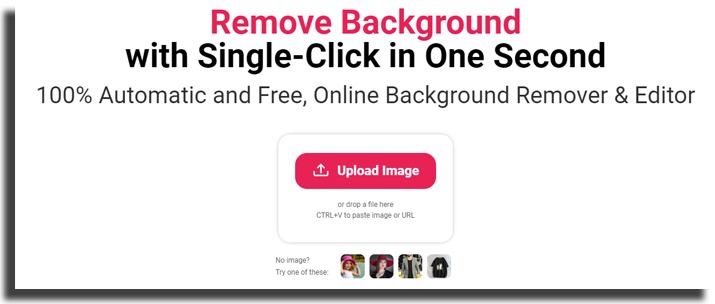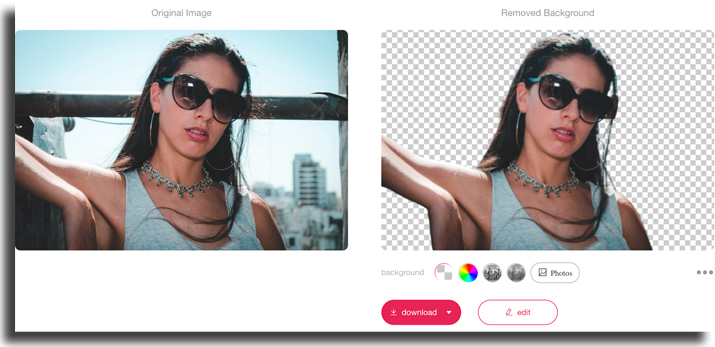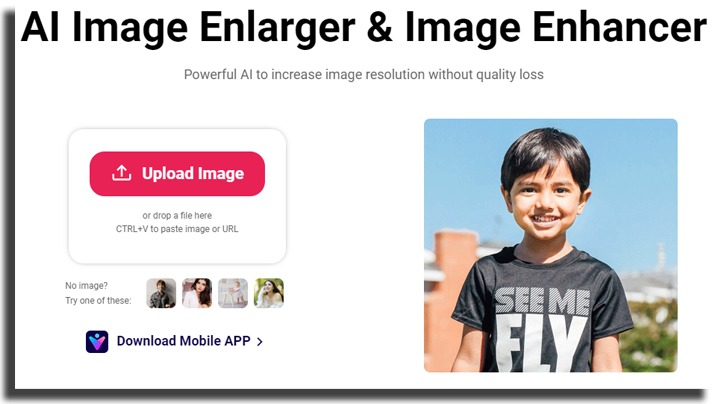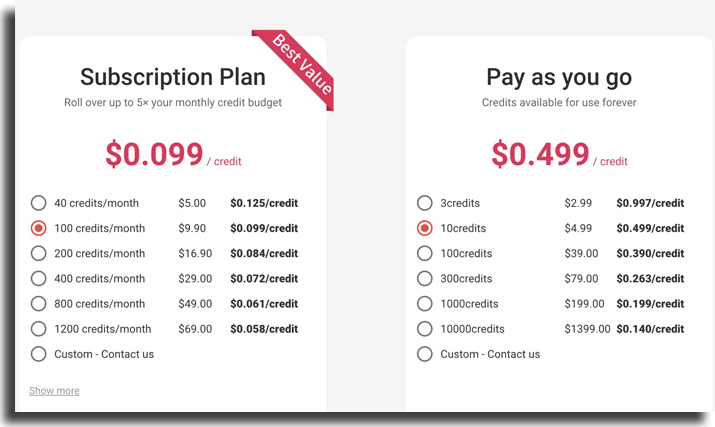cutout.pro: how to remove the background from your photos!
Whether you are a seasoned veteran of photo editing software or just someone who dabbles in it from time to time as a hobby, you probably already wondered how to remove the background from photos. This is a simple task for the most tech savvy of us, but not so much for those are just curious about it.
It turns out that you don’t have to fire up or renew the license of the old reliable photo editing software, nor you have to spend an hour of your life watching tutorials on YouTube. There are websites and programs out there that set out to do exactly that! And if removing the background is not enough, some programs offer even more. Such is the case of cutout.pro!
Read also: The 8 best iPhone and iPad apps to use with Apple’s M1 chip
So what is cutout.pro?
cutout.pro is a web application designed to remove the background from photos and videos, as well as supplying its users with plenty of other tools aimed at improving the quality of their uploads, like photo color correction, photo retouching, photo colorizing, photo enhancing, cartoonizing portraits, making passport photos and even animating images. The way the platform does this is through an AI custom-made for photo and video processing.
The goal here is saving time for professional and facilitating the process for people who are not as knowledgeable in photo editing. Even if you know your way through most photo-editing software out there, you are still bound to spend your sweet time doing so. If you aren’t even at that level, if you don’t even have yourself a license for some of the most common programs made for this sort of editing, then you not only have this cost barrier, but also will need time to learn how to properly navigate it. This is money from your pocket and hours from your life that aren’t coming back!
That’s where the cutout.pro application comes in clutch.
How does it work?
As stated before, cutout.pro uses AI technology to remove the background from whichever photos or videos you have, though images are reserved to be no more than 16 MB. In order to make full use of the application, the user has several options:
- Web version: just type cutout.pro in the address bar and you’ll be directed to the main page. Click “upload” to send in the image you want to have the background removed. Remember to save the image on your desktop first! The process is the same for every other available tool in the website.
- App: you can download and use the official app on your PC or Mac. As of right now, this application seems to have a reduced toolset available, but it’s still an option if all you want is to remove the background.
- Mobile: you can access the cutout.pro page using your Safari or Chrome. The developers state that the mobile website works better on iPhones, good news for Apple enthusiasts!
- API: cutout.pro has an API (application programming interface) available, though we recommend this option only for advanced users or those who are looking to use it for business purposes. The website is able to direct your to their business department if that’s your case.
- Plugin: in case you are looking to use this with Shopify, the developers made a plugin available to be used specifically with that platform. It’s quicker and easier than other methods if this is your case.
How much does it cost?
Well, it depends. If all you want is to remove the background of a low-res image, then it is pretty much free, since 500 x 500 images are given a preview you can just download. Now, if what you want is a larger or higher-quality image, then you will have to pay.
Much like licensing a photo editing software, cutout.pro is a service that has its own cost. The difference here is that you are essentially paying per use instead of acquiring a license. This might seem like weird deal for some people, but it ends up working quite well! Think about it this way: you can either pay monthly or yearly subscription for a photo editing software, or you can pay just when you are using exactly what you want for the exact amount of times that you want. It ends up being way, way cheaper.
cutout.pro uses its own monthly subscription model for acquiring credits. This would be a great place to start, since it’s cost efficient and in case you want to downgrade the plan for some reason, the credits you already had will roll over to the next month. There’s no losing, here! The cheapest subscription plan is 40 credits per month for roughly $4.99, making it so you are essentially paying $0.125 per credit. Right off the bat, this beats the other option.
This other option would be pay-as-you-go, which means buying credits separately. While this isn’t the most efficient option, it’s still there if you are more comfortable with it. You can purchase credits in batches with several pricing values. The smallest quantity of credit you can purchase is 3 credits, costing $2.99, roughly a dollar per credit. If you are looking to use the tool frequently, you can look for other plans like 10 credits for $4.99, roughly 2 credits per dollar. The more you buy at once, the less you pay per credit, but the monthly subscription is still the better choice in terms of cost. If your daily life constantly has you having to remove the background of images or videos, this sure can be an option for you too.
Conclusion
You can’t argue against practicality. The ease of use of and the cost efficiency of cutout.pro make it a cut above the rest (pun intended!). Overall, jokes aside, this should prove to be an excellent application for both professionals and people who just fiddle with image editing from time-to-time.
Your time is precious, and learning how to use more complex tools might not be a really good idea when you have to invest hours of your time into it. It’s just not worth it, committing to hours and hours of YouTube tutorials for what you could remove the background of your images with just a few clicks.
cutout.pro gets our recommendation due to price and time efficiency, as well as it newbie friendly approach!
So, what do you use to remove the background from your images?
You heard of our recommendation, now let’s hear yours! What kind of software do you use to edit your photos? Comment down below, let us know!