8 easy ways of identifying fonts of apps and sites
Almost everyone has already faced a situation like this: you found and interesting font on a website or an app and you have no idea how to find out which one is it. Good news is nowadays there’s a lot of ways to find out, there websites and programs created exactly for this. In a matter of seconds, you have an answer in hands! You may check out some of the best ways of identifying fonts anywhere by checking the list down below!
Read also: 22 best browser games to kill time in 2020!
1. WhatFontis
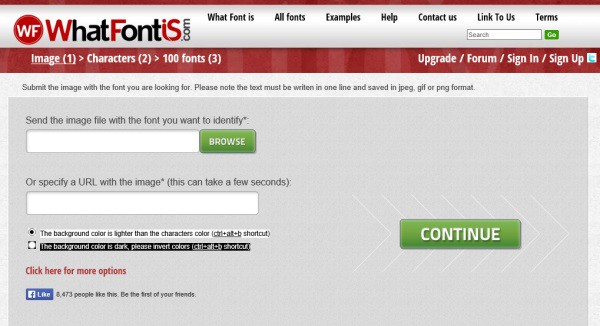
WhatFontis is an excellent and efficient online tool for whoever needs to identify fonts straight from the text within an image. You can upload this image directly to the website. The process is entirely free and its very easy to use at any moment. You may access the site through this link.
2. WhatTheFont
WhatTheFont is another online tool that helps you identify fonts from image files. In this case, you may upload the image or simply paste its URL to shorten the process. The tool will analyze the image and show you the most likely fonts from its database to be the one you are looking for. Click here to access the site.
3. Typophile
Typophile is a little bit different from the other tools listed here. Instead of counting with a totally automatic process, this is a community of people that understand a thing or two (actually, way more than that!) about fonts and may help you easily find yours. All you need to do is post the image with the text you need identified and somebody will answer with more information about it. Access the website using this link.
4. Identifont
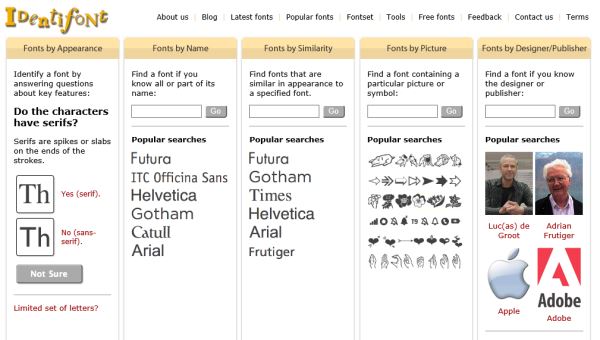
Identifont is another fairly interesting choice that will help you identify aspects of the image to find out more about the font in question. The site asks you plenty of questions about the font and you need to answer them as truthfully as possible, since it will help the tool. The site also gives you the option to find fonts similar to the one you were originally looking for. You may check out everything in details by clicking this link.
5. Identify Fonts by Sight
Identify Fonts by Sight is similar to identifont, asking about general characteristics of the font you are looking for. Based on your questions, the tool will show you a sizeable list with fonts that somewhat match your description. You may check out the site through this link.
6. Serif Font Identification
Working in a different way, Serif Font Identification works as a guide and helps you identify a myriad of different font types easily. You may also describe the characteristics of a specific font so the tool will offer you a list that matches your descriptions. Access the site through this link.
7. WhatFont Tool

WhatFont Tool helps you identifying fonts while browsing the internet. All you need to do is install the add-on, activate it and mouse over a word written in the font you are curious about. This way, WhatFont Tool will show you details and information about fonts automatically. There are extensions both for Google Chrome and Safari, as you may check out in this link.
8. Font Finder
At last, we have Font Finder, which is also an add-on that may be installed in your internet browser. In this case, it is compatible only with Mozilla Firefox at the moment, but it works wonders to find out the fonts you need appraised.
All you need to do is select the word in a text, press the right mouse button and choose the Font Finder option. You’ll have details about the name of the font, the color used and its specific size. Click here to check out more about the tool.
- Top 10 best video streaming services available right now!
- Top 8 best iPhone call recording apps in 2020!
- The 20 most common Android problems and how to fix them!
Did you find out more about ways of identifying fonts using any of these tools?
Did you follow any suggestion in this list and got to know more about identifying fonts you were curious about? Don’t forget to leave us a comment down below saying that everything worked out alright or if you have any questions!





