Top 5 best free data recovery software in 2022!
Did you lose or accidentally delete some important files? Well, that’s the perfect scenario for a data recovery software to really shine, and here we will list the best free ones you can use to get your files back!
These tools to recover data help avoid some really huge issues after we delete some files by accident or if we don’t back up before reformatting a hard drive or an SSD. By using any of these free applications, you will be able to recover any lost data on your PC!
1. cleverfiles’s Disk Drill
With a really charming and simple interface, Disk Drill makes recovering your files an extremely simple task. There’s no need to play around with more complicated options, and this app can be used to scan disk units and memory cards, whether they are removable or not.
Scan the selected unit and you will see a list of all recoverable files, grouped up by type, and you can even choose to view image files before recovering them! It is a very simple and effective tool that has a very high success rate.
Disk Drill can recover images, music, documents, videos, emails, PDFs, or any other type of file you might have lost, and it offers its users the ability to recover data for free, as long as it doesn’t exceed 500MB.
Disk Drill is compatible not only with all newer Windows versions, but also with Mac OS devices! Follow this link to download it.
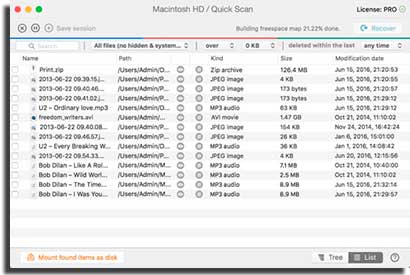
2. EaseUS Data Recovery Wizard
Certainly one of the best and easiest ways through which you can get your files back, EaseUS is a free software for data recovery. It features a surprisingly fast deep-scan tool, offers a reliable way to recover data, and is compatible with both Windows ans Mac.
Very simple and intuitive to use, it will even give you a step-by-step tutorial to recover everything so you can’t go wrong with it. Of course, if you want to recover a file that was deleted weeks ago, you’re most likely out of luck with any software, including this one.
Unfortunately, the free version is relatively limited, letting you recover 2GB of data only. But still, it can even scan deleted partitions from any device to find all missing files! Follow this link to start using it.
3. Recuva
Recuva is one of the best data recovery software you will be able to find anywhere. If you wish to recover files you’ve accidentally deleted from Windows’ Recycle Bin or from a pen drive, Recuva is probably the best option.
While some tools to recover your files and data make the whole process much easier through a simple interface, Recuva takes everything beyond and guides you with an assistant through the whole process.
You can perform an in-depth and prolonged analysis to try to find all the recoverable data or you can limit the search to a folder, a disk, or any other type of storage, if you’re after something specific, and this flexibility is appreciated.
Unlike most tools like this one, Recuva is able to recover files from damaged units or even those that were recently reformatted. Follow this link to see more about Recuva.
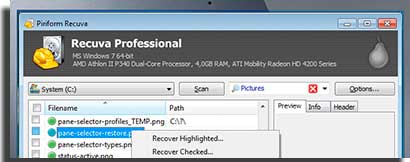
4. Undelete 360
Undelete 360 is based on a quick algorythm that is quite effective, and lets the users recover any file they want. You’re able to restore files not only from the hard drive, but from removable devices such as pen drives, SD cards, and more, as well!
Scan any kind of storage unit, an external drive, or your HDD, and use the options presented to you to get the lost files in a minimal amount of time, by using the quickest algorithm! The only limitation is the lack of compatibility with the ex-FAT file system.
Since almost all computers and operating systems use the trustworthy NTFS file system, this is not a concern. Follow this link to learn all about Undelete 360!
5. TestDisk
A list about the best free data recovery software hardly could be considered to be complete without TestDisk. It is an open-source software, ideal for developers who want to customize its features, that was created with the goal of recovering lost partitions and repairing unbootable disks.
Equipped with a lot of features and a data recovery system that can easily overshadow the one most other apps like it have, TestDisk has much to offer to beginners and specialists alike. This free software tries to detect partitions and file entries by itself.
The more in-depth exploration and search for deleted or damaged partitions does take quite a while longer, but it provides better results. Learn more about TestDisk by following this link.
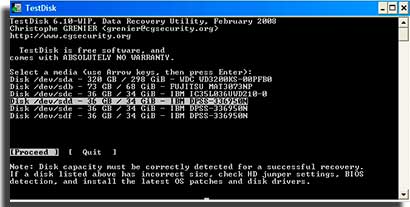
Which one is your favorite among the best free data recovery software?
Having a trusty software, even more so if it is free, to bring files back is a great way so you don’t end up losing important documents accidentally. Using the Ctrl + Z won’t always fix your mistakes, so lists like this one make themselves important so you can find out which ones are the best tools and test them out.
A good tip, however, is that you should avoid installing anything (other than these software, otherwise how will you recover your data?) if you deleted something you shouldn’t have, as it reduces the odds of getting it back!
Leave a comment with your opinion on both our list and the apps it includes, and don’t forget to also check out the best PC software, the best free Android apps, and the PDF audio readers!





