Google Snake Menu Mods Complete Guide
Google Snake Menu Mods are spiritual successors to the snake games that have always been a classic, mostly gaining their status during the early days of the Nokia phone.
The snake game has been a classic for years, and it’s no surprise that it still holds a special place in our hearts today. The game gained its popularity during the early days of Nokia phones, and since then, it has been a beloved pastime for many people worldwide. Although you may not see it as often as you used to, the game still pops up from time to time in the form of spin-offs and remakes on different gaming platforms.
Google Snake
Thanks to Google, you can now easily access the snake game by simply typing “snake game” into the search bar, and it will take you straight to the game menu. Even though the game is simple and easy to understand, it’s still a lot of fun to play.
However, as you become more and more of an avid player, you may find yourself wanting more from the game. This is where the “Mod Menu” comes in – it unlocks all the features that the game has to offer, right from the start.
Google Snake Menu Mods
Now, you may be wondering how to access the Google Snake Menu Mods. Don’t worry, it’s not as complicated as you might think! We’ll walk you through the process and help you get it easily in Google Chrome. So, let’s get started and take your snake game experience to the next level!
The worldwide craze for the game has never entirely gone away, and from time to time, you may see a spin-off or remake on various gaming platforms.
Google has made it possible to play the snake game just by typing “snake game” into the Google search bar, sending you straight to the game menu.
Many players still enjoy the snake game. There are tons of different variations of this game out there. But when you start the game, you might find it to be pretty basic.
And if you become an avid player of the game, you’ll start wanting more. There is a “Mod Menu” that unlocks and offers all the features that the game can offer, right from the start.
Accessing Google Snake Menu Mods may seem like a rather advanced process, but we’ll do our best to help you get it easily in Google Chrome and you’ll see that it’s not complicated at all.
So let’s see how to use Google Snake Menu Mod.
How to Unlock Google Snake Menu Mods
Download Google Snake Menu Mod from this GitHub link. The Moremenu.html file needs to be saved on your computer, somewhere you can easily access it.
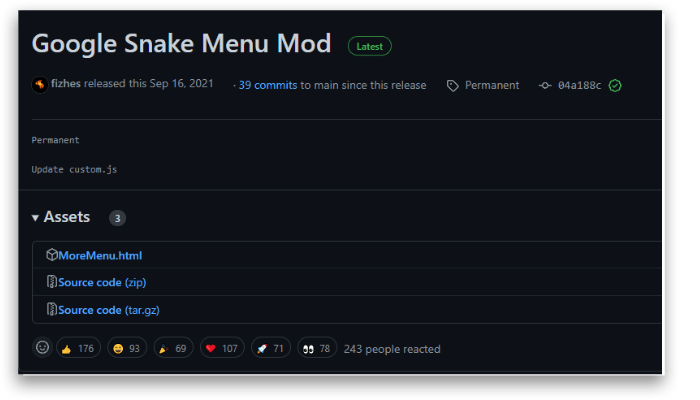
Press the combination of CTRL + SHIFT + O together to open the bookmarks menu in your browser. Click on the three dots located in the upper right corner of the screen. Select the Import Bookmarks option.
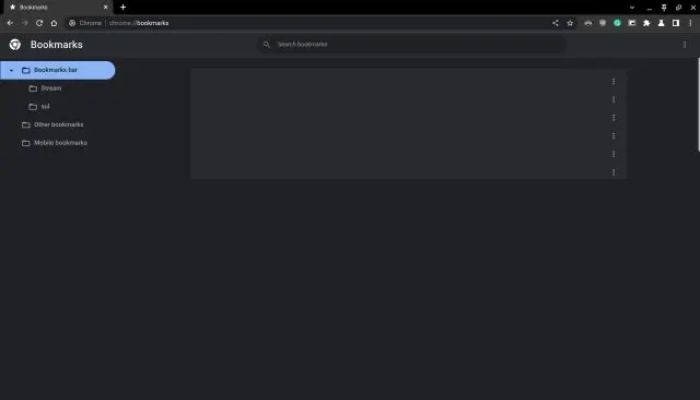
Import the Moremenu.html file from where you saved it. Now, in the left menu of the bookmark manager, you will notice that there is an imported folder.
Open a new browser tab (CTRL+T), then search for “snake game” again and click Play ONCE.
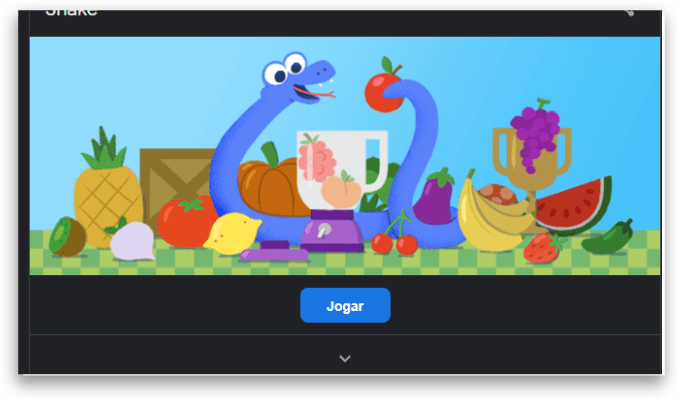
Before clicking on the second play button, you need to click on the three dots Chrome icon in the upper right corner. Go to “Favorites”, “Imported” and click on “More menu stuff”.
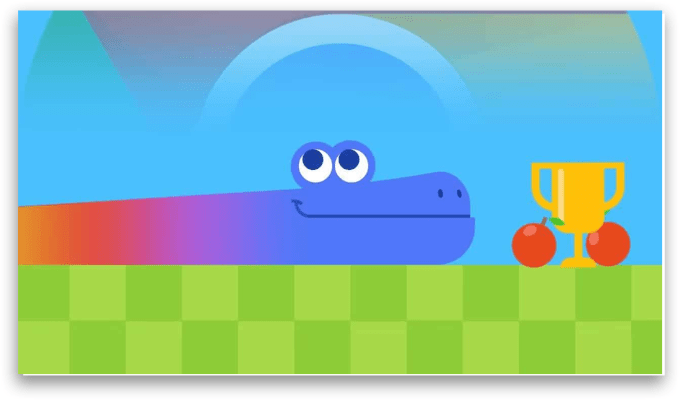
When all this is done, click on the gear icon in the Snake Game. Ready! You have now successfully unlocked all items in the game. Now enjoy!





