Reward FF: What it is and how to use the codes
Reward FF The Extra Event is an official Garena website that allows players to redeem Free Fire codes in 2023. The process is similar to that of Rewards Redemption, which requires players to log in with the same APK information and enter a code from 12 characters. By using this site, players can obtain a variety of rewards and perks that help improve their gaming experience. It is important to remember that using official websites is the safest and most reliable way to redeem Free Fire codes and avoid fraud or online scams.
Garena recently updated the site for redeeming Free Fire codes, replacing the old Reward FF Garena with the new Reward FF The Extra Event. This change was made after problems reported by users when accessing the old site. The new site works similarly to the previous one, requiring users to log in with their APK data and enter the 12-character code to receive the rewards.
How to Redeem Free Fire Codes
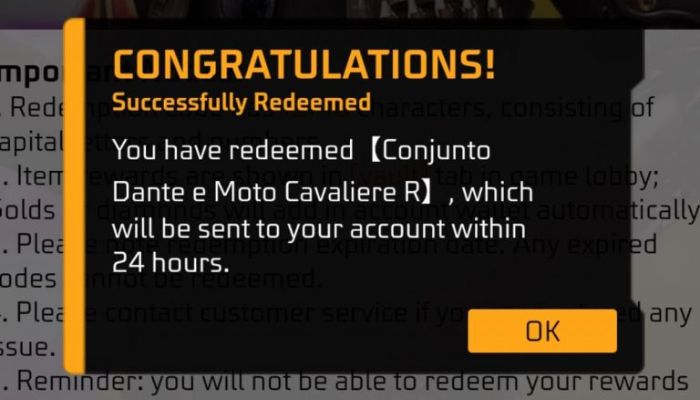
When you earn your redemption code for the Free Fire game, you must access the official Reward FF Garena website to redeem it. To do so, just access this link.
When accessing the Reward FF Garena website, made available by Garena to redeem Free Fire codes, it is necessary to choose the login method you want to use. Available options are Facebook, VK or Google social networks, which must be linked to your game account to allow code redemption.
It is important to choose the option that best suits your game account to ensure the process is successful. After selecting the login method, just enter the access information and proceed to the next step of redeeming the Free Fire code.
Enter the Code Correctly
When it comes to redeeming codes on Free Fire, it is important to know that each code has a specific number of characters, which can vary between 12 and 16. In addition, it is common for codes that offer the same reward to have the same initial characters, making it easier thus identifying them.
For example, codes that offer rewards related to special events, such as character skins or exclusive item packs, often have the same initial characters, which indicate the name of the event. That way, if you receive a code that starts with “FFX”, for example, you can be sure that it is a code related to the Free Fire X event.
It is important to remember that the codes have limited validity and that it is necessary to redeem them before they expire in order to receive the corresponding rewards.
To redeem your Free Fire code, you need to enter the 12 or 16-character code in the blank space available on the Reward FF Garena website, and then click on the orange “CONFIRM” button. It is important to note that each code has a specific number and starts with the same sequence of numbers, identifying the reward that will be granted to the player.
Therefore, it is critical to take care when entering the code to ensure the validity of the code so that you receive the correct reward. After clicking “CONFIRM”, the site will verify the code and, if it is correct, the reward will automatically enter your Free Fire account.
Code Validity
After entering the 12 or 16 character code on the Reward FF Garena website and clicking on “CONFIRM” (orange colored button). Then the system will check the validity of the code. If everything is OK with the entered code, the message “Congratulations! Successfully Redeemed.” will appear. This means that you have successfully redeemed the reward corresponding to the entered code.
However, if the code is not good, an error message will appear, indicating that you are unable to redeem the code. It is important to remember that each code has a limited validity and that it is necessary to redeem it within that period.
To receive your Free Fire code reward, you must wait a while after redemption. It usually arrives in your game mail within 30 minutes of the redemption process.
However, it is important to remember that in some cases there may be delays due to technical or connection issues. If you do not receive the reward after a reasonable amount of time, please check that you have entered the code correctly and that it has not expired. If the problem persists, contact Garena support for help.
Easy, right?
If we managed to help you with this article, don’t forget to read our other tutorials!




